License Plate Lookup
Research a vehicle by license plate
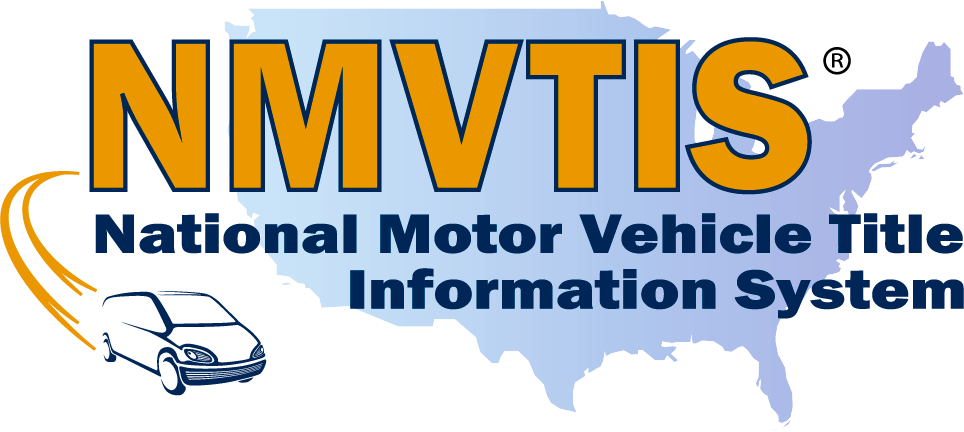
Approved NMVTIS Data Provider
Before you buy a used car, it’s important that you run thorough research on the vehicle’s history. However, the car dealer and the current owner only tell you so much and you know you can’t just take their word for it. Lucky for you, if you happen to have the vehicle’s license plate number on hand, you can actually run a license plate lookup to learn the ins and outs of the vehicle. And it’s usually not hard at all…
How to look up a license plate
What is a license plate lookup
A license plate (aka a tag or a vehicle registration plate), as we all know, is a plate attached to a motor vehicle to identify the vehicle. Since the plate number is tied to each individual car, running a license plate lookup may uncover specs and history about the vehicle. This may include:
- Specs (color, manufacturer, fuel, engine, size, etc.)
- Possible accident history
- Possible flood, fire, and hail damage
- Possible salvage/theft/recall records
- Warranties
- Ownership costs
- Current market value
- Sales listing history
- and more.
This can be immensely helpful before you make the financial move of buying a used car. For example, If you’ve recently had your eyes on a second-hand car and it’s on sale, you can leverage the current market value to negotiate a reasonable price before signing the papers to buy. Or, if it happens to have suffered from a flood, you may have second thoughts about buying it, even though the damage is not quite visible to the naked eye.
How to do a license plate lookup to get vehicle history
There are two ways you can run a license plate lookup.
If you request the data from official resources, you’ll need to go to the corresponding state’s Department of Motor Vehicles. For California, that means contending with the DMV. As for Ohio, you’ll have to deal with the BMV. Since different states have different regulations and procedures for license plate issuing, acquiring the information may take a while. The process is usually hectic and you may be charged a fee.
If you’d rather not jump through bureaucratic hoops, you can try BeenVerified and Bumper to run a license plate search.
1 – BeenVerified

BeenVerified is a professional license plate lookup tool that boasts billions of real-sourced data, both from governments and the public. It searches its database periodically and updates it to make sure that the information delivered to its customers is most up-to-speed.
Here is how to use BeenVerified to run a license plate lookup.
- Go to BeenVerified Vehicle Search.
- While in the Vehicle Search engine, plug in the license plate number, select its state, and then hit SEARCH.
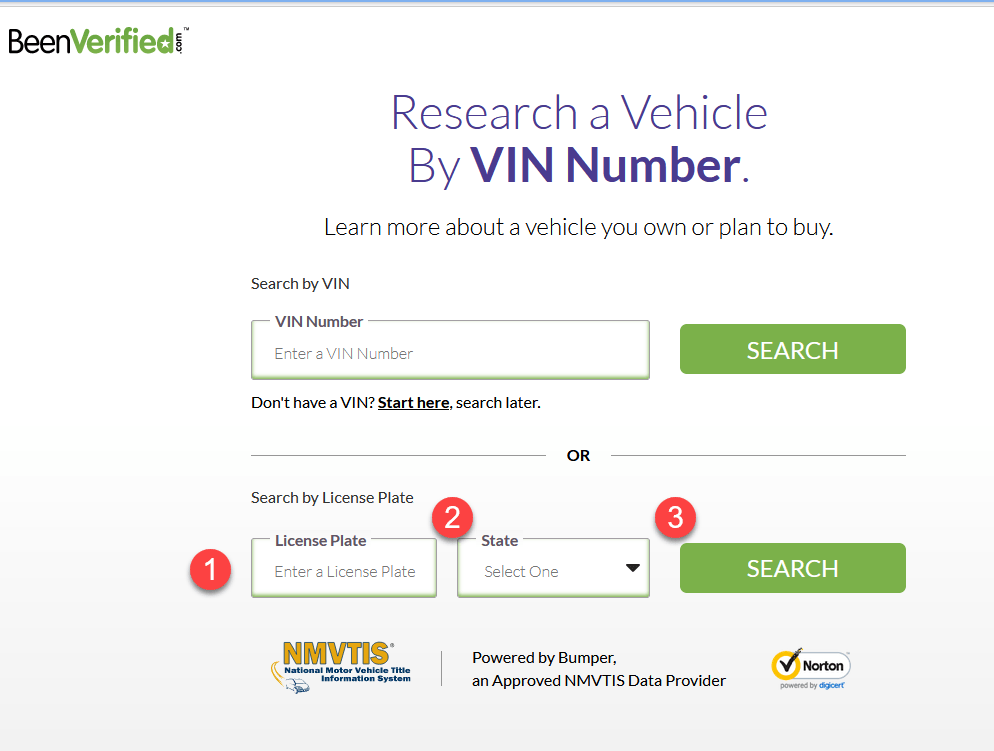
- Wait a few seconds as BeenVerified searches its millions of vehicle records in its database. Once finished, it will generate a report for the vehicle.
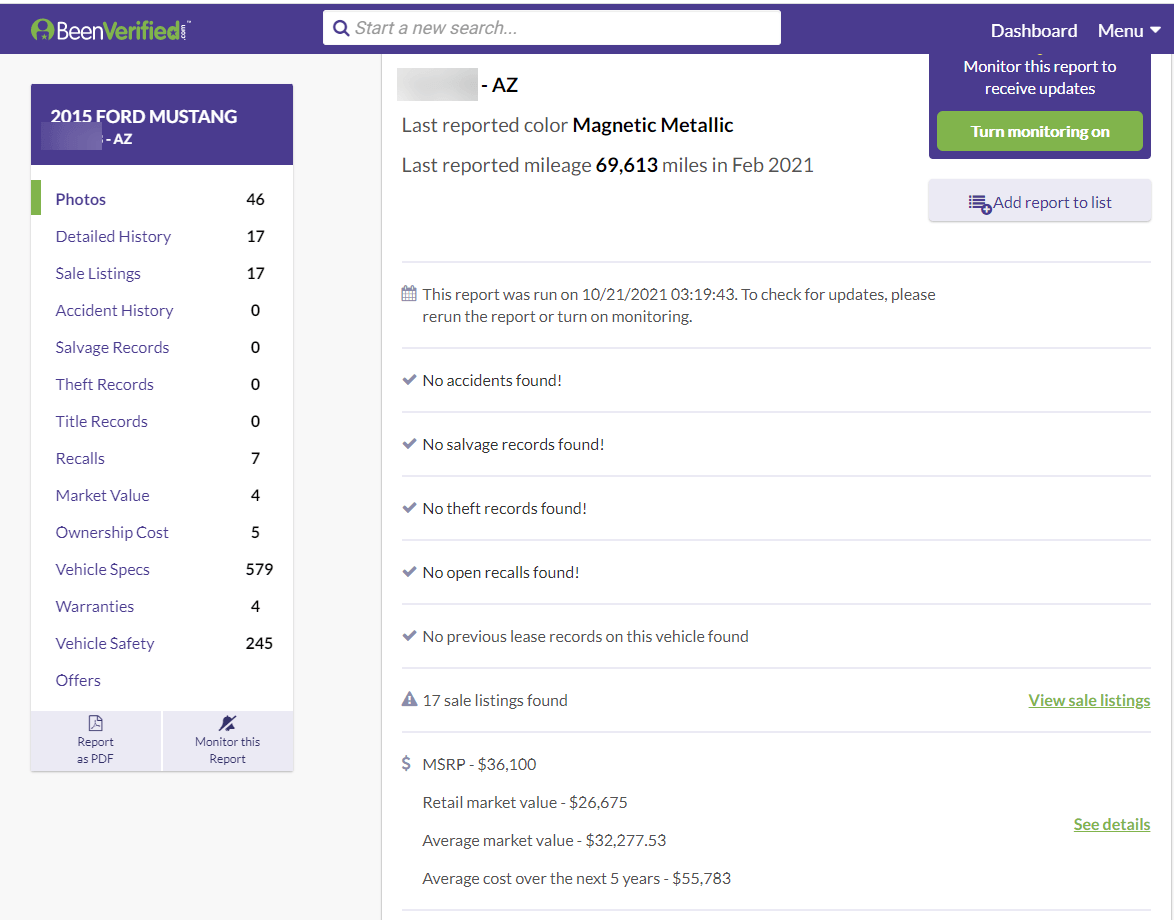
From the report, you may be able to see the available information about the vehicle with its license plate in search. This may include the specs/market value/accident records/theft records/warranties, and more.
As a prominent feature, Monitor This Report allows you to set reminders on a specific search so that you will receive a notification if an update on the subject is made.
2 – Bumper

Have your eyes set on a car but the deal seems too good to be true? Just Bumper before you buy. Bumper is a professional vehicle search tool that supports three types of search: License plate lookup, VIN lookup, as well as YEAR, MAKE & MODEL. And just by running a VIN search, you can dig into the granular details of a vehicle: the market values, accidents, salvage records, manufacturer recalls, and even some secrets a car dealership would hide.
- Head to Bumper Vehicle Search.
- Enter the license plate number exactly as it appears in the box, then click SEARCH.
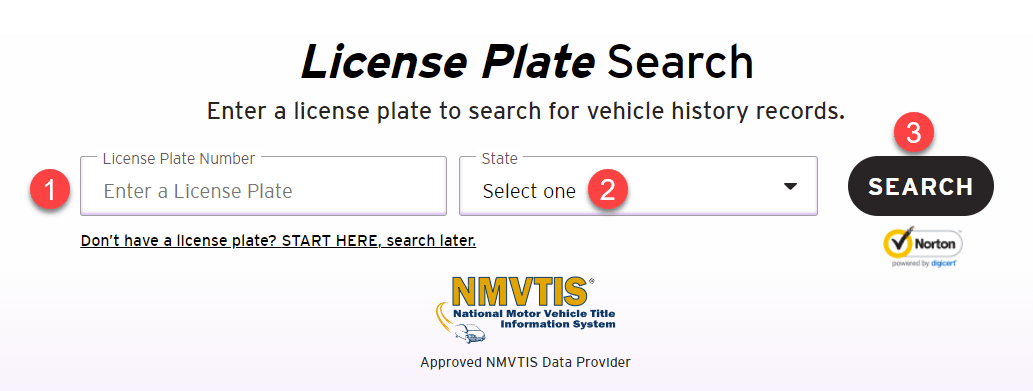
- Wait as Bumper checks the tag number against its database and then gathers the associated records into a report for you. A Bumper report typically includes information across 15 categories. You can easily click on each category to delve deeper into the information and uncover the details that matter most to you.
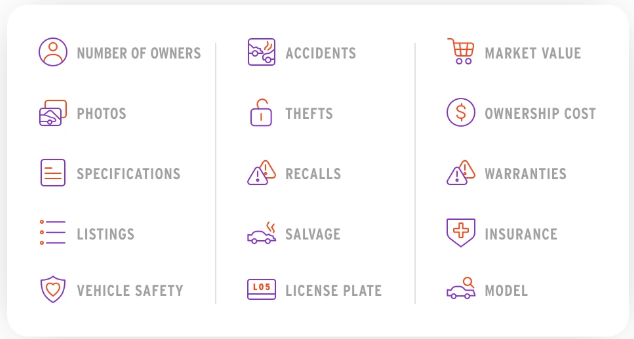
Conclusion
Searching for a license plate number may help you dig out a lot of information about the vehicle it is attached to. This makes it particularly useful in the process of purchasing a second-hand car. To acquire the information, you can request access from governments, but it can take a lot of time and effort. If you don’t want to deal with all the official hassle, you can use BeenVerified to help you uncover a vehicle’s history in a couple of seconds.
Photo by Tom Grünbauer on Unsplash
 The methods in this article provide you with easy access to public record information, but without a guarantee for accuracy and may include links to websites not listed as a Consumer Reporting Agency (CRA). Information acquired from these bodies is illegal to be used for employment, housing, credit, and other purposes alike, according to laws such as the Fair Credit Reporting Act (FCRA). If you’re not sure whether your use of our methods is appropriate, click here for details.
The methods in this article provide you with easy access to public record information, but without a guarantee for accuracy and may include links to websites not listed as a Consumer Reporting Agency (CRA). Information acquired from these bodies is illegal to be used for employment, housing, credit, and other purposes alike, according to laws such as the Fair Credit Reporting Act (FCRA). If you’re not sure whether your use of our methods is appropriate, click here for details.






