
If you’d like to download or update your Logitech HD Webcam C270 driver in Windows 11/10/8/7, you’ve come to the right place. This post shows you two ways to download and update drivers for your Logitech Webcam C270.
How to download or update the Logitech C270 driver
Fix 1: Download the driver manually
You can manually download the Logitech C270 driver for your HD Webcam from the Logitech website. To do so:
1) Open the Logitech support website.
2) Enter the device model (HD Webcam C270) in the search box, and press Enter.
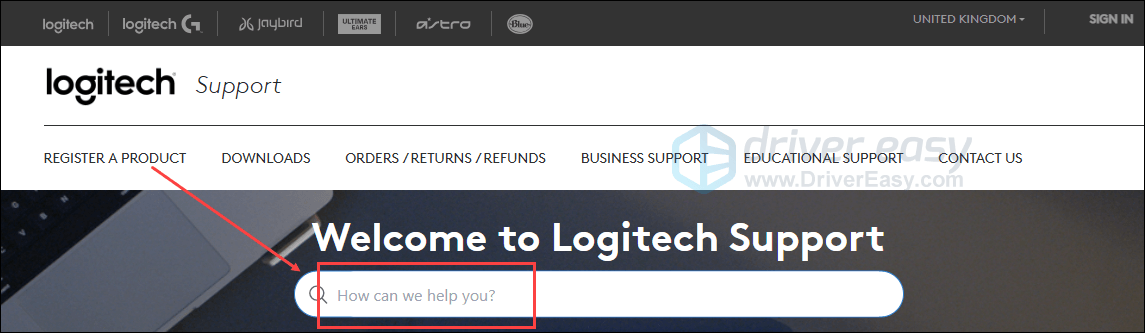
3) In the search result, click HD Webcam C270.
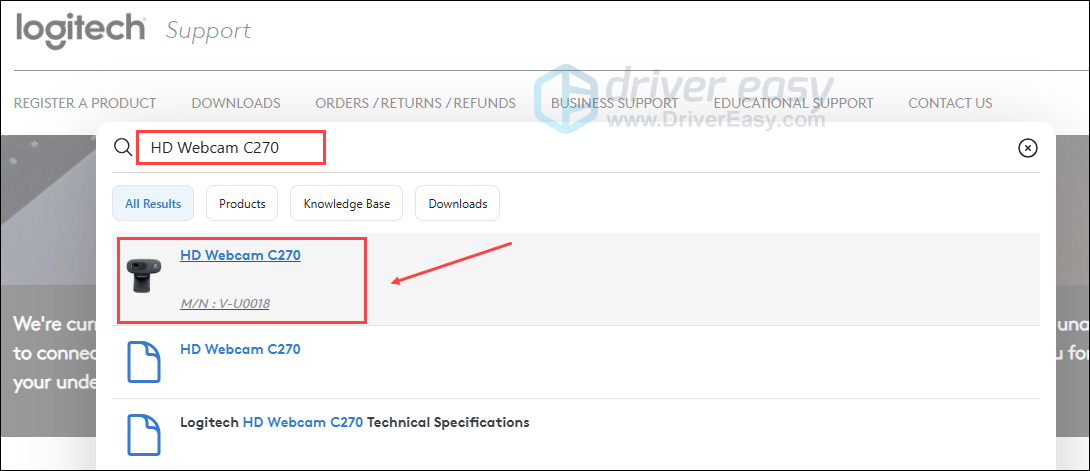
4) Click Downloads, then select your computer operating system and click Download Now.
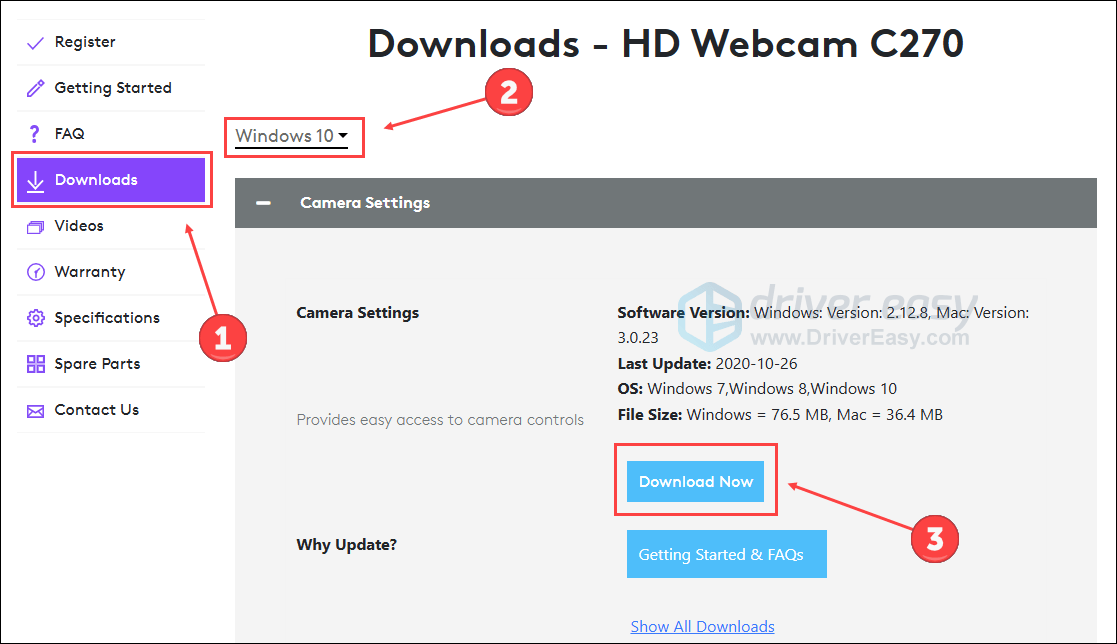
5) Follow the instructions to download and install the driver on your computer.
This requires time and computer skills. However, you may find that there is no download for Windows 11. But don’t worry, try Fix 2.
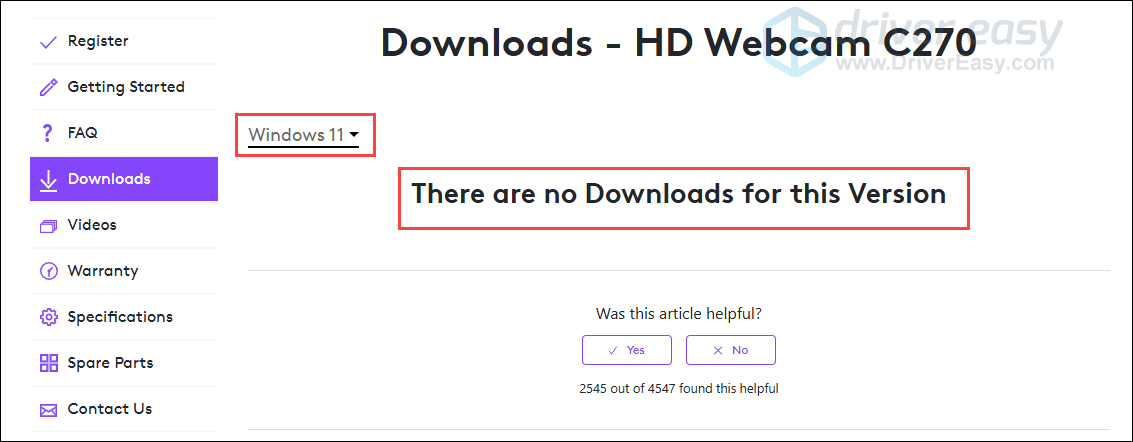
Fix 2: Update the driver automatically – Fast & Quick
If you don’t have time or patience, you can update the Logitech C270 driver automatically with Driver Easy.
Driver Easy will automatically recognize your system and find the correct drivers for it. You don’t need to know exactly what system your computer is running, you don’t need to risk downloading and installing the wrong driver, and you don’t need to worry about making a mistake when installing.
You can update your drivers automatically with the Pro version of Driver Easy and it takes just 2 clicks (and you get full support and a 30-day money back guarantee):
1) Download and install Driver Easy.
2) Run Driver Easy and click the Scan Now button. Driver Easy will then scan your computer and detect any problem drivers.
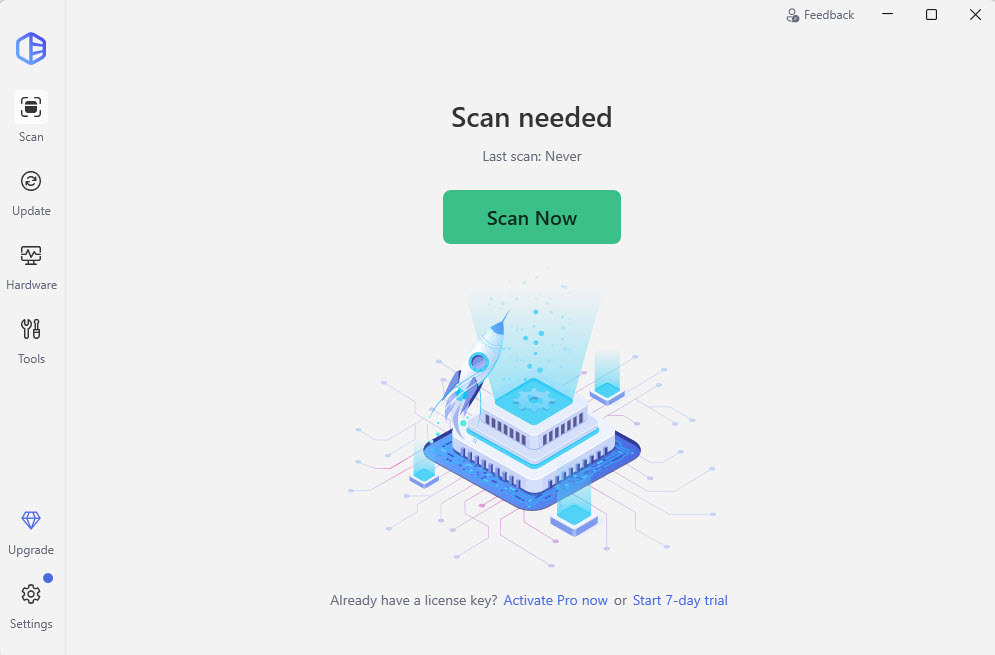
3) Click the Update button next to the flagged Logitech device to automatically download the correct version of the driver. Or click Update All to automatically download and install the correct version of all the drivers that are missing or out of date on your system (this requires the Pro version – you’ll be prompted to upgrade when you click Update All).
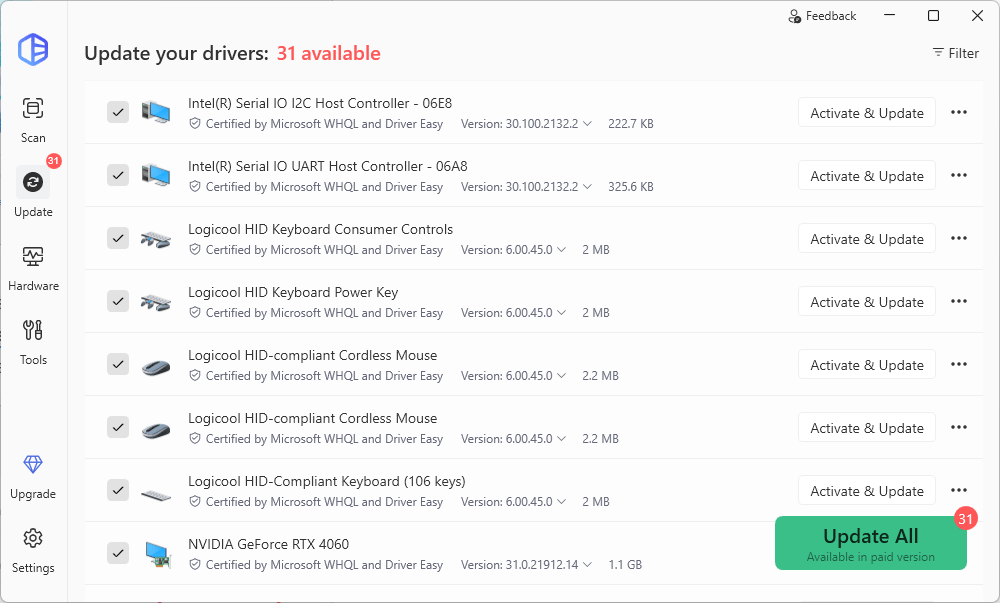
4) Restart your computer to take effect.
You should have the latest Logitech C270 driver installed on your computer.
That’s it. Hope this post helps you download or update the Logitech C270 driver on your Windows computer.
If you have any questions, feel free to leave a comment below and we’ll see what more we can do.





