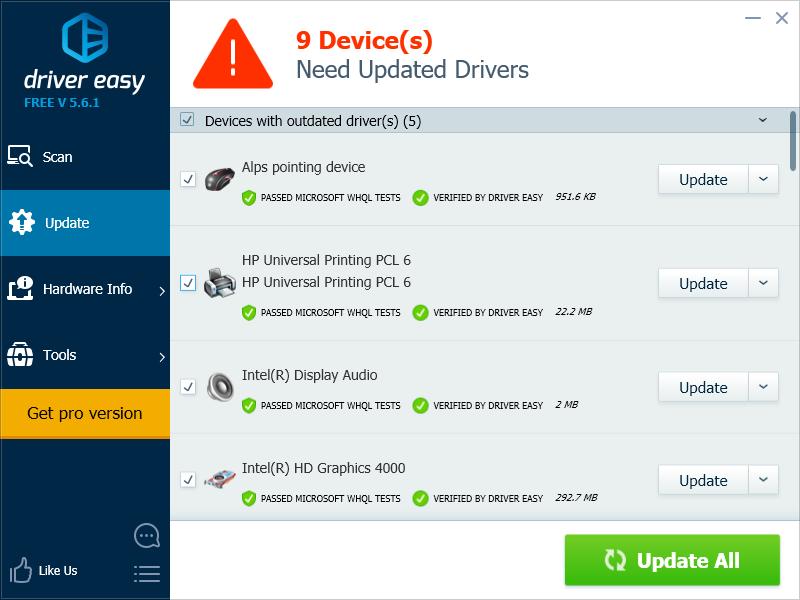Many people are having trouble finding their Alps touchpad driver. They have to struggle through the search result page and find the right place where they can get the driver. And they have to spend a lot of time identify the correct driver for their operating systems. This is very annoying.
If you’re also looking for the Alps pointing device driver, don’t worry. The following are a better driver update solution that’ll save you a lot of time and energy.
Try this method
If you want to update your Alps pointing device driver quickly and automatically, you can use Driver Easy.
Driver Easy will automatically recognize your system and find the correct drivers for it. You don’t need to know exactly what system your computer is running, you don’t need to risk downloading and installing the wrong driver, and you don’t need to worry about making a mistake when installing.
You can download and install your drivers by using either Free or Pro version of Driver Easy. But with the Pro version it takes only 2 clicks (and you get full support and a 30-day money back guarantee):
1) Download and Install Driver Easy.
2) Run Driver Easy and click the Scan Now button. Driver Easy will then scan your computer and detect any problem drivers.
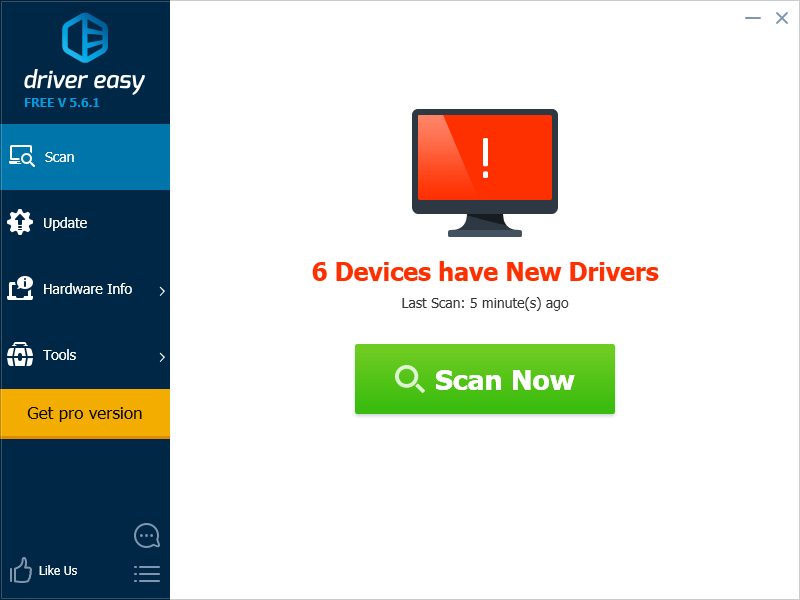
3) Click the Update button next to your Alps pointing device to download the latest and correct driver for it. You can also click the Update All button at the bottom right to automatically update all outdated or missing drivers on your computer (this requires the Pro version — you will be prompted to upgrade when you click Update All).