There are many ways for you to download the latest AMD Radeon RX 460 graphics card driver. Ensure you find a trustworthy way to download a correct and compatible driver, as the faulty driver could corrupt your computer and cause serious system issues.
This post shows you three trustworthy ways that you can download and update your AMD Radeon RX 460 graphics card driver. You don’t need to do them all; just browse through and find the perfect way for you.
Option 1: Download and Update the driver via Device Manager
Option 2: Download the driver from AMD
Option 3: Update the driver automatically (Recommended)
Option 1: Download and Update the driver via Device Manager
You can download and update the driver manually via Device Manager. But please note that you may not get the latest driver in this way.
1) Press Win+R (the Windows logo key ![]() and R key) at the same time to invoke a Run command. Type devmgmt.msc in the run box and click the OK button.
and R key) at the same time to invoke a Run command. Type devmgmt.msc in the run box and click the OK button.
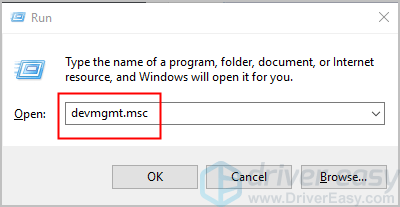
2) In Device Manager, expand the Display adapters category and double-click AMD Radeon RX 460 driver.
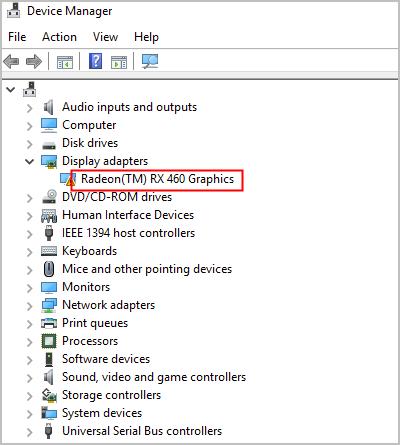
3) Select the Driver tab, and click Update Driver…
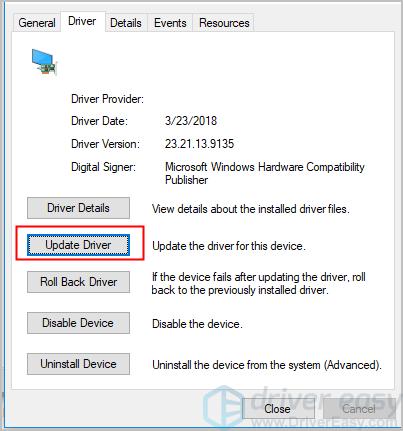
4) Click Search automatically for updated driver software. Then Windows will search and install the latest driver automatically.
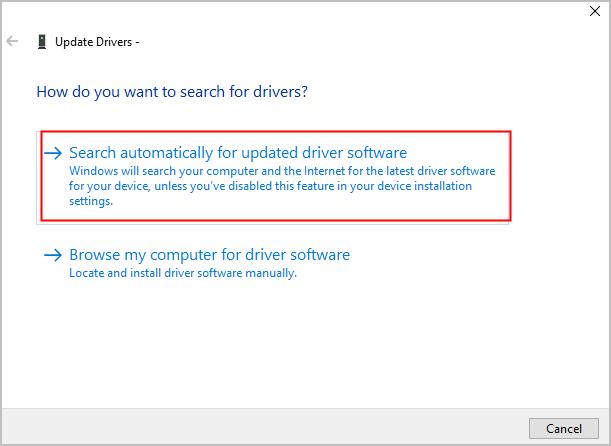
Windows may fail to provide the latest driver. If you see the following message, you need to use other methods to download and update the driver.
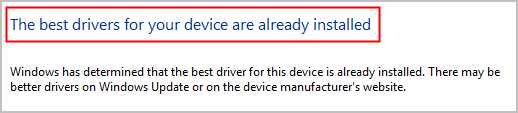
Option 2: Download the driver from AMD
If you can’t get the latest AMD Radeon RX 460 driver via Device Manager, you can download and update the driver from AMD. If you’re not comfortable update the driver by yourself, Option 3 would be your best choice.
Download and Update the driver from AMD:
1) First, go to the support page of AMD website: AMD Drivers + Download Center.
2) Under section “Latest AMD Drivers and Software”, find Radeon RX 400 Series. Click on the system depending on the system version running on your PC. For example, if you have installed Windows 10 64-bit on your computer, click Windows 10 (64-bit). If you’re not sure what system version your computer has installed, see How to Get Operating System Version.
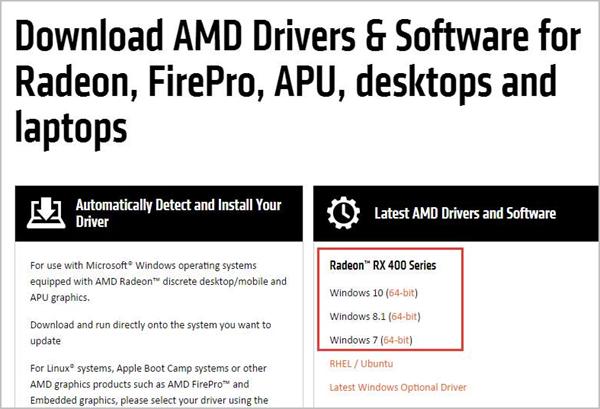
2) Locate the latest driver by the RELEASE DATE, then click DOWNLOAD.
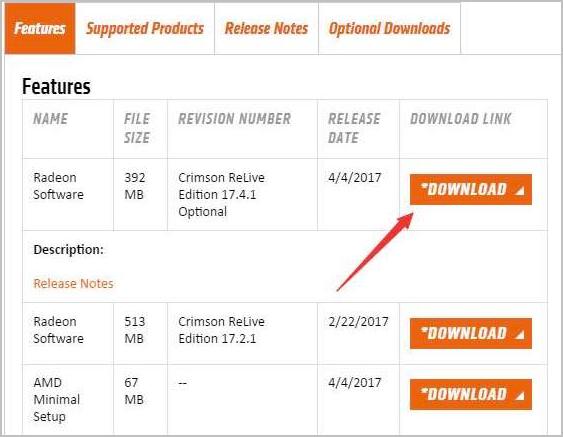
3) Double-click the downloaded AMD Radeon RX 460 driver, and follow the on-screen instructions to install the driver.
Option 3: Update the driver automatically (Recommended)
If you’re not confident playing around with drivers manually, you can do it automatically with Driver Easy.
Driver Easy will automatically recognize your system and find the correct drivers for it. You don’t need to know exactly what system your computer is running, you don’t need to risk downloading and installing the wrong driver, and you don’t need to worry about making a mistake when installing.
You can update your drivers automatically with either the FREE or the Pro version of Driver Easy. But with the Pro version it takes just 2 clicks (and you get full support and a 30-day money back guarantee):
1) Download and install Driver Easy.
2) Run Driver Easy and click the Scan Now button. Driver Easy will then scan your computer and detect any problem drivers.
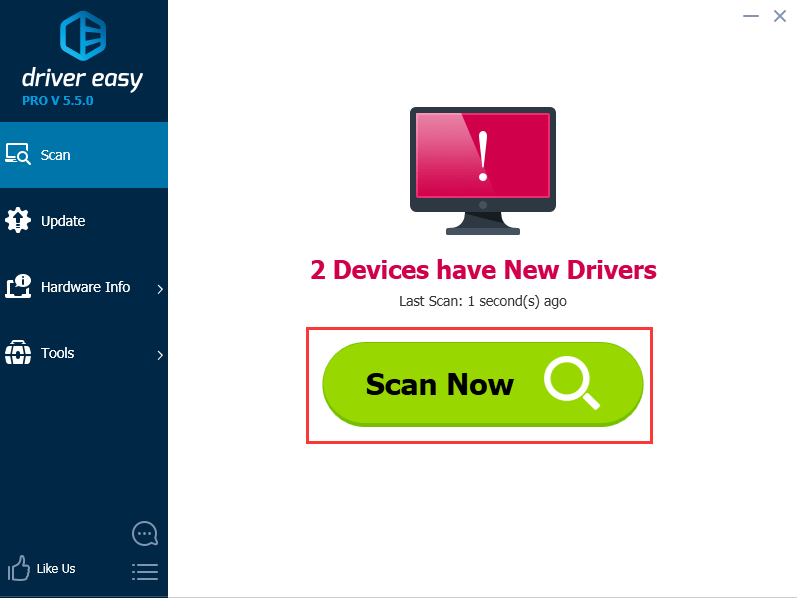
3) Click the Update button next to a flagged AMD 460 device to automatically download and install the correct version of this driver (you can do this with the FREE version).
Or click Update All to automatically download and install the correct version of all the drivers that are missing or out of date on your system (this requires the Pro version – you’ll be prompted to upgrade when you click Update All).
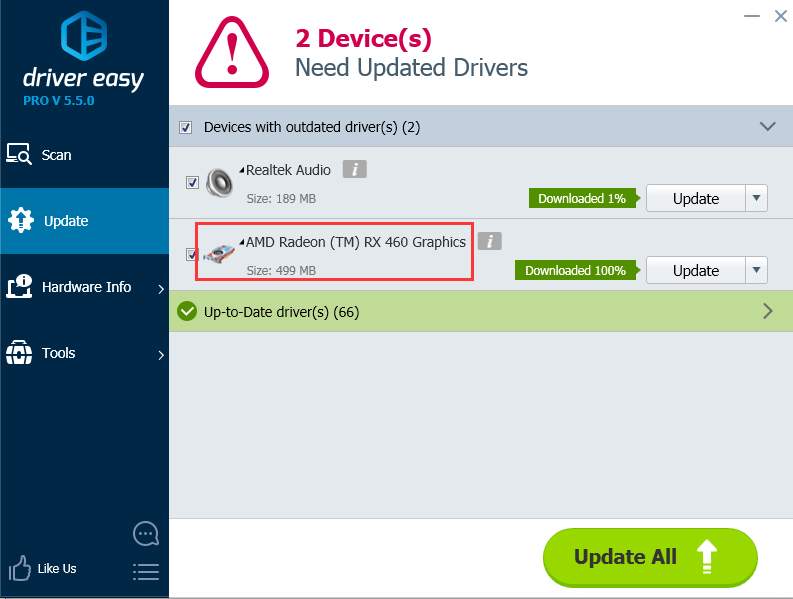
Hopefully you can download and update the AMD Radeon RX 460 driver easily with the tips above. If you have any questions, please feel free to leave your comments.





