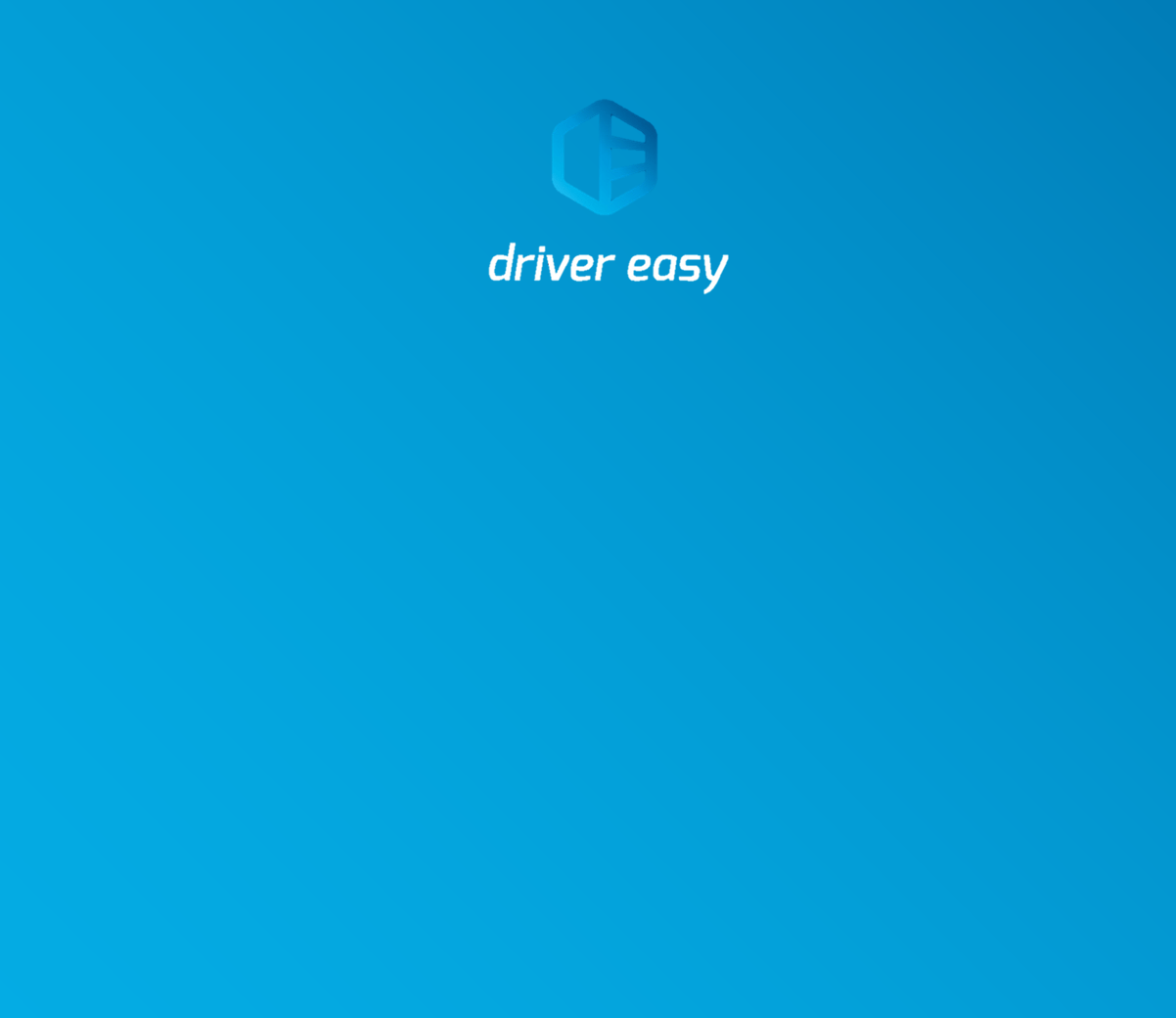
Automatic Driver Updater
Using outdated drivers can trigger a wide range of computer issues. Get ready for the updates with Driver Easy, an automatic driver updater that helps you download and install the latest drivers for your system. All it takes is just a few mouse clicks.
HP OfficeJet Pro 9015 is a great printer for anyone who consistently prints a fair amount of documents with occasional images. But before utilizing this high-quality printer, you need the latest correct driver.

There are two ways you can install/ update your HP OfficeJet Pro 9015 printer driver:
Option 1: Manually – Some computer skills and patience are required.
Option 2: Automatically (recommended) – Download, install and update your driver with just a few clicks.
Manually download/ install your driver
HP keeps releasing driver updates. To get them, you need to go to the HP Printer Driver Download Center and enter your product name. Once you submit your query, follow the instructions to download and install the correct driver.
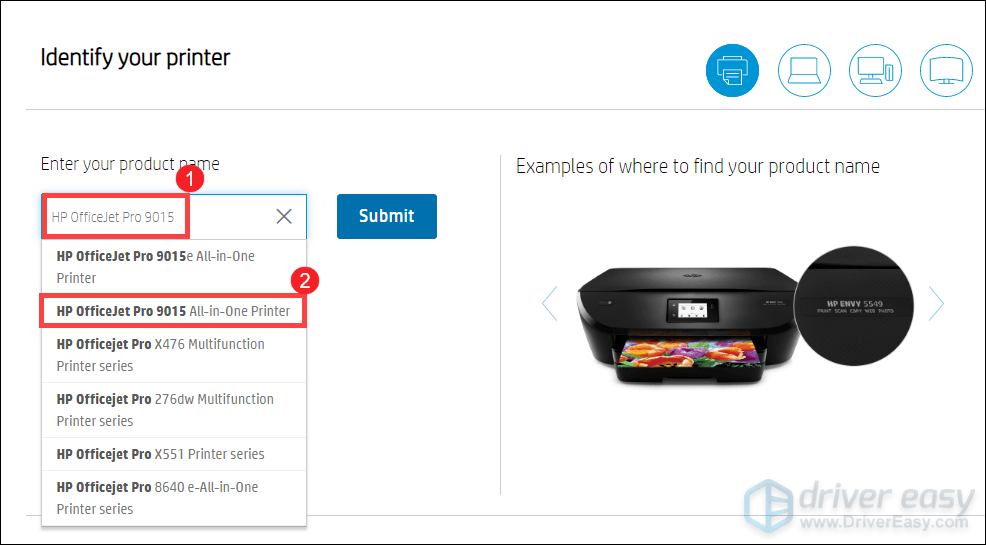
Automatically update your driver (recommended)
If you’re not familiar with computer hardware, you can update your dRiver automatically with Driver Easy.
Driver Easy will automatically recognize your system and find the correct driver for your system and will download and install it correctly. With Driver Easy, you don’t need to risk downloading and installing the wrong driver.
1) Download and install Driver Easy.
2) Run Driver Easy and click the Scan Now button. Driver Easy will then scan your computer and detect any problem drivers.

3) Click Update All to automatically download and install the correct version of all the drivers that are missing or out of date on your system.
(This requires the Pro version which comes with full support and a 30-day money-back guarantee. You’ll be prompted to upgrade when you click Update All. If you don’t want to upgrade to the Pro version, you can also update your drivers with the FREE version. All you need to do is to download them one at a time and manually install them.)
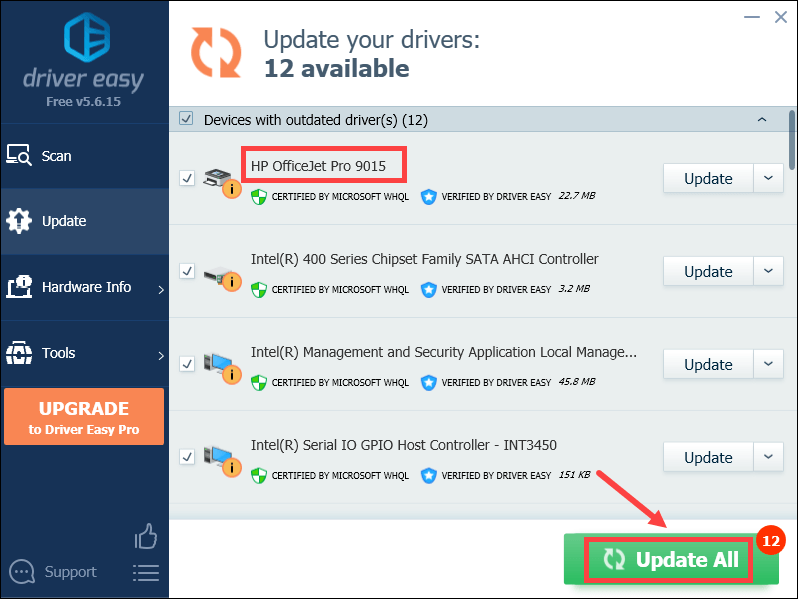
4) Once you’ve updated your printer driver, restart your computer.





