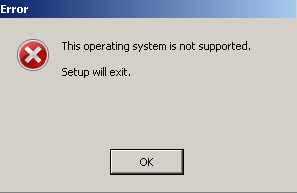When you use DriverEasy to install drivers, if you can’t install the driver successfully, and get the error message “This operating system is not supported. Setup will exit”, don’t be panic. This issue happens because some drivers need to be installed manually.
The message will appear like this:
You can have the problem resolved by install the driver manually. The detailed steps are different depending on the specific operating system.
How to update drivers after upgrading to Windows 10
How to manually install a driver in Windows 8, 8.1
How to manually install a driver in Windows 7
How to manually install a driver in Windows Vista
How to manually install a driver in Windows XP
If you are still unable to have the problem resolved, please do not hesitate to contact us. We would make a further check and help resolve the problem ASAP.