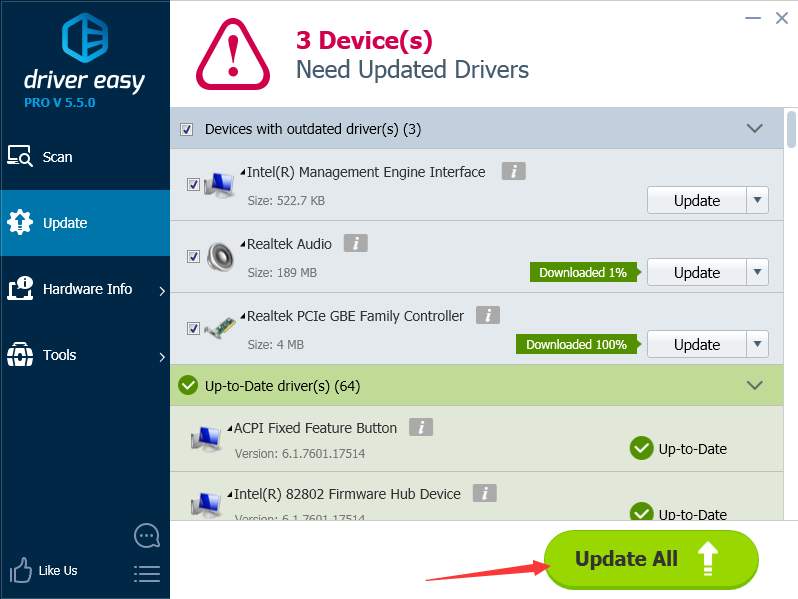After upgrading to Windows 10 or perform a Windows Update for Windows 10, in Device Manager, you probably see Video Controller with a yellow mark next to it, which means the display driver is having problem. To fix the problem, follow methods below.
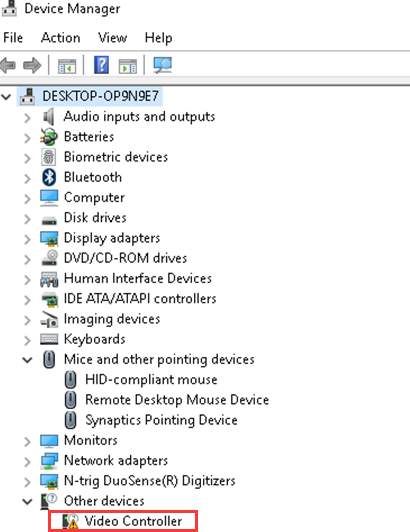
Method 1: Uninstall the driver and allow Windows to load the driver automatically
Follow these steps:
1. In Device Manager, right-click on the device and select Uninstall on the context menu.
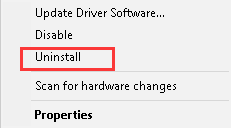
2. A pop-up window will ask you to confirm the uninstallation. Click OK button to finish it. If you see a box next to “Delete the driver software for this device”, check the box and click OK button.
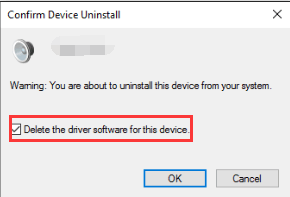
3. Restart your computer and Windows will install the driver automatically.
If the driver can’t be installed successfully, try Method 2.
Method 2: Update the driver
Download and install the driver manually
Note that manufacturers may not update Windows 10 drivers for your device. If this is your case, try the driver for Windows 7 or Windows 8, which is always compatible with Windows 10.
Update the driver using Driver Easy
Downloading drivers manually can take forever. And it is possible that you don’t find the right driver version after spending hours on it. To fix the video controller driver issue in Windows 10 more quickly, you can consider using Driver Easy, which can scan your computer and detect all problem drivers, then give you a list of new drivers. To download the driver, all you need to do is click your mouse 2 times. Click here to download Driver Easy now.
Driver Easy has Free version and Professional version. Both versions can be used to download drivers automatically. But with Professional version, you can even update all drivers with 1 click. No time is wasted. More importantly, you will enjoy Free technical support guarantee and money-back guarantee. You can ask for further assistance regarding the video controller driver issue. And you can ask for a full refund for any reason.
1. Click Scan Now button. Driver Easy will scan your computer within 20 seconds then you will get a list of new driver immediately.
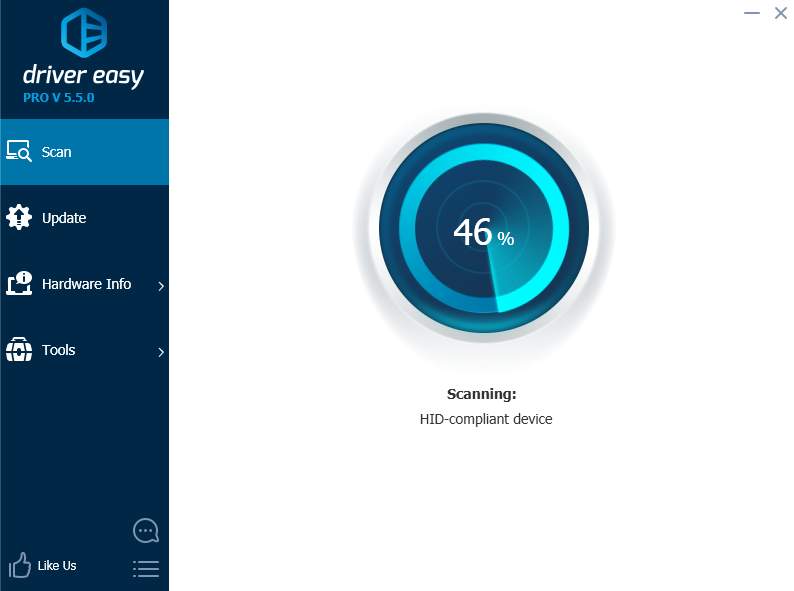
2. Click Update All button. Then all drivers will be downloaded in high download speed and installed automatically.