If you want to do a System Restore in Windows 10, here’re just 8 steps you need to follow. With pictures, you can restore Windows 10 easily even if you’re a Windows 10 newbie.
IMPORTANT: You’ll need to be logged into Windows to do a System Restore. If you can’t log into Windows, restart it in Safe Mode, then follow steps below.
1) Open Control Panel.
2) View by Small icons and click System.
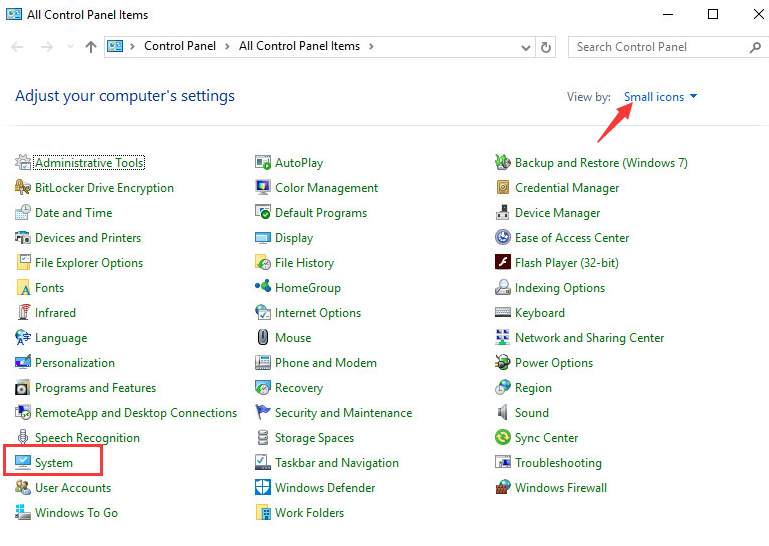
3) Click System Protection.
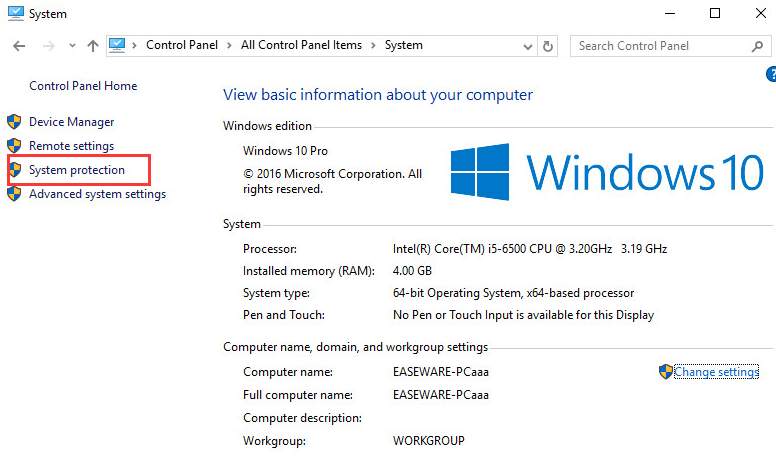
4) Click System Restore.
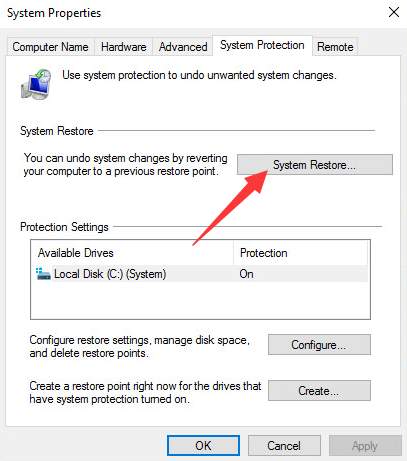
5) Click Next.
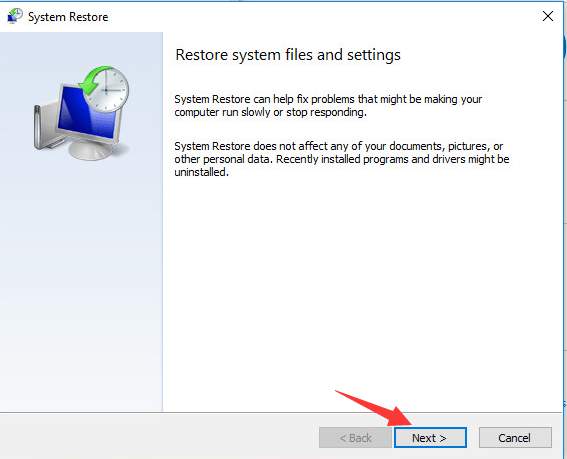
6) Select a restore point then click Next.
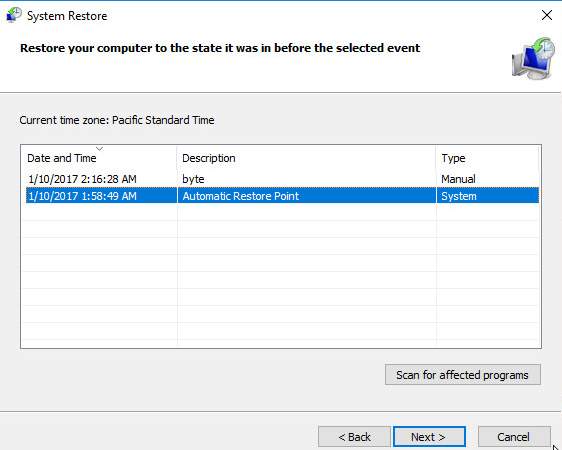
7) Click Finish.
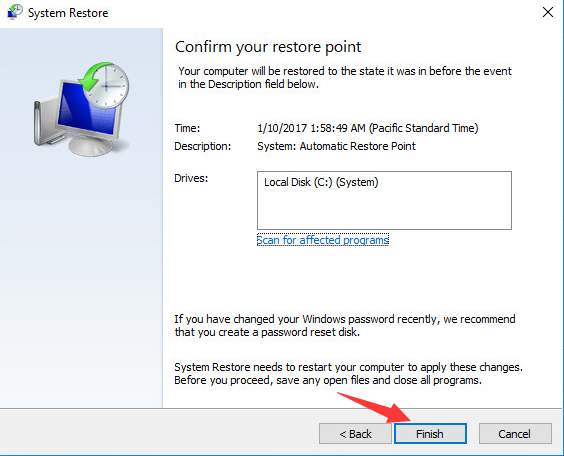
8) Click Yes to confirm the restore.
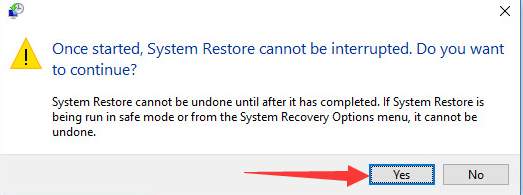
After it is done, you’ll need to restart your PC for the changes to take effect.





