Epson is committed to supporting Windows 10 drivers. So if you want to update Epson printer drivers, such as Epson L3110 driver for Windows 10, you can go to their official website to download the drivers free of charge.
Since different models are sold in different regions, you need to download the printer drivers from the local website depending on your region. Following steps are for your reference how to download Epson printer drivers for Windows 10.
1. Go to Epson official website.
2. Select your region to open the home page of your local website. Here select USA as an example.
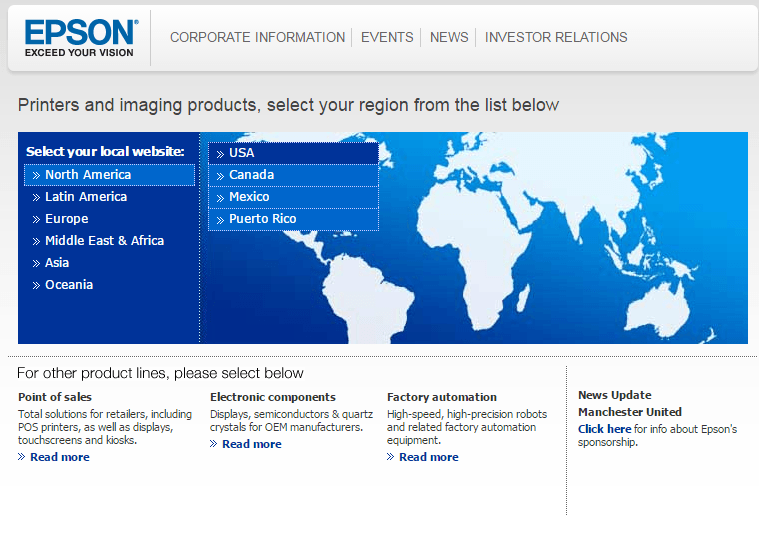 3. Drivers can be downloaded from SUPPORT page of all Epson websites. Select Printers & All-in-Ones from the SUPPORT drop-down menu.
3. Drivers can be downloaded from SUPPORT page of all Epson websites. Select Printers & All-in-Ones from the SUPPORT drop-down menu.
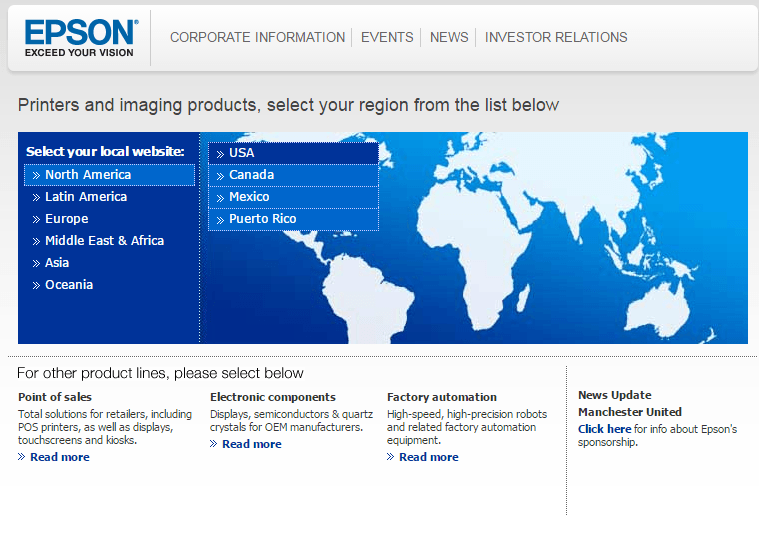 3. Drivers can be downloaded from SUPPORT page of all Epson websites. Select Printers & All-in-Ones from the SUPPORT drop-down menu.
3. Drivers can be downloaded from SUPPORT page of all Epson websites. Select Printers & All-in-Ones from the SUPPORT drop-down menu.
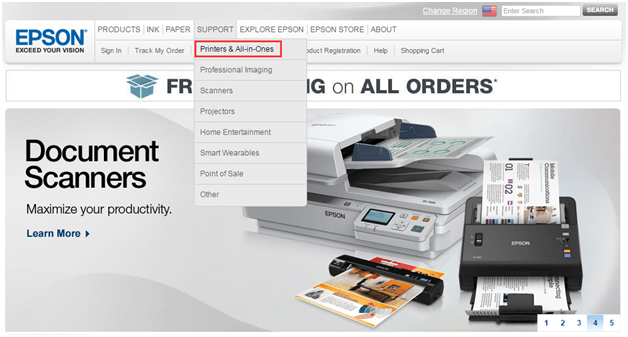
39
39 people found this helpful
3 Comments
Most Voted





