If you’re encountering Cyberpunk 2077 sound crackling or buzzing background noise during the gameplay, you’re not alone. Many players reported the same issue whatever audio devices they’re using, but fortunately, there are some simple fixes that work.
Fixes to try:
You may not try them all. Simply work your way down the list until you find the one that gets your audio back to normal.
Fix 1 – Restart Cyberpunk 2077
It seems a cliche but a simple restart can usually fix various game glitches. Restart your PC and relaunch Cyberpunk 2077 to test. If this doesn’t help, move on to the second trick.
Fix 2 – Change USB port
Cyberpunk 2077 audio not working properly might be caused by a faulty headphone port. To rule out this possibility, simply replug your audio equipment to another USB port which should be located at both the front and back of your PC, and play the game again. If sound crackling persists, take a look at the solutions below.
Fix 3 – Adjust the sound settings
Improper sound settings on your PC will also lead to audio crackling throughout the Cyberpunk 2077 game. Make some tweaks as follow and see if that solves your issue.
- On your keyboard, press the Windows key and R at the same time to invoke the Run command. Then, type control and click OK.
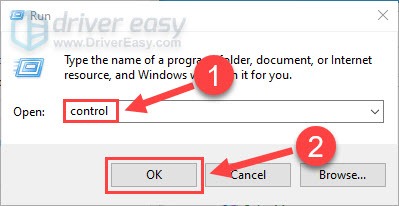
- Select Small icons next to View by, and click Sound.
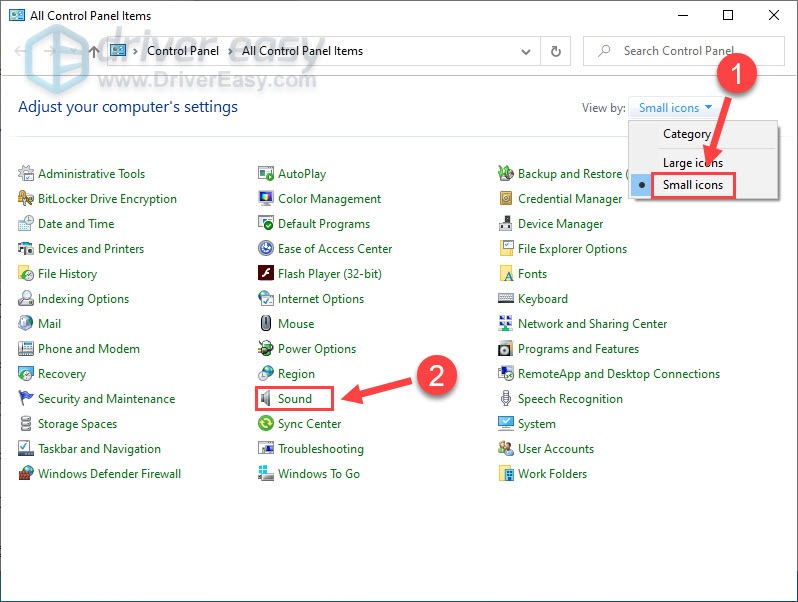
- Right-click your audio device and select Properties.
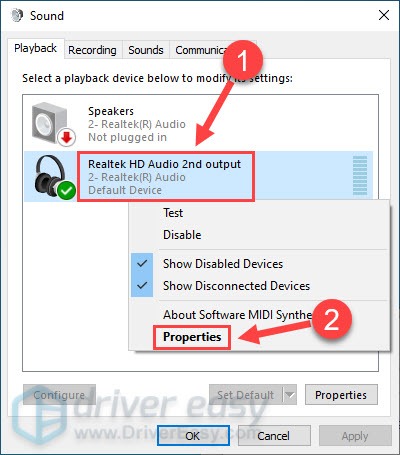
- Go to the Spatial sound tab, and set it to Off.
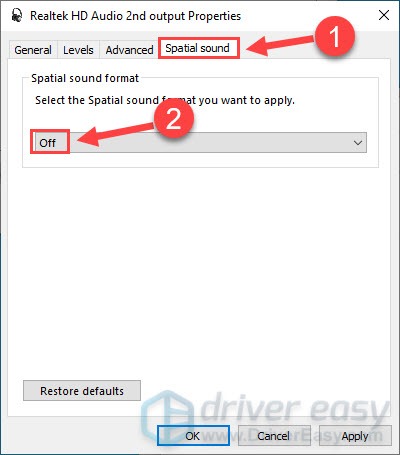
- Navigate to the Advanced tab. Then, select 2 channel, 16 bit, 96000Hz (Studio Quality) from the drop-down menu under Default Format.
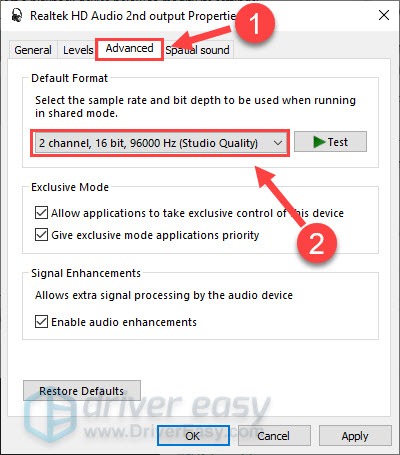
- Click OK.
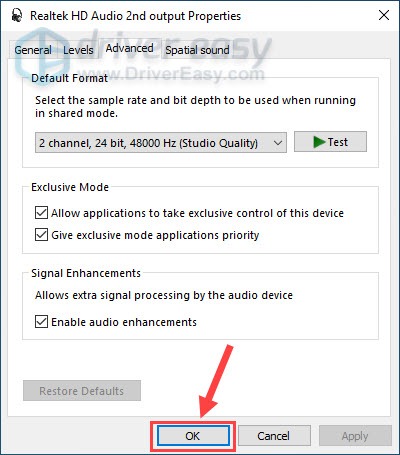
If the 96000 Hz sample rate doesn’t give any luck, you can try the other options until you find the one that stops the sound from crackling. If none of them works, continue to the next method below.
Fix 4 – Update your audio driver
The audio issues of Cyberpunk 2077 may indicate your audio driver is wrong, faulty or outdated. To improve the audio quality and enjoy the stunning sound effect of Cyberpunk 2077, you should install the latest audio driver.
There are two ways for you to do this:
Manual driver update – You can update your audio driver manually by going to the sound card manufacturer’s website, and searching for the most recent correct driver. Be sure to choose only drivers that are compatible with your Windows version.
Automatic driver update – If you don’t have the time, patience or computer skills to update your sound driver manually, you can, instead, do it automatically with Driver Easy. Driver Easy will automatically recognize your system and find the correct drivers for your exact audio devices, and your Windows version, and it will download and install them correctly:
- Download and install Driver Easy.
- Run Driver Easy and click the Scan Now button. Driver Easy will then scan your computer and detect any problem drivers.
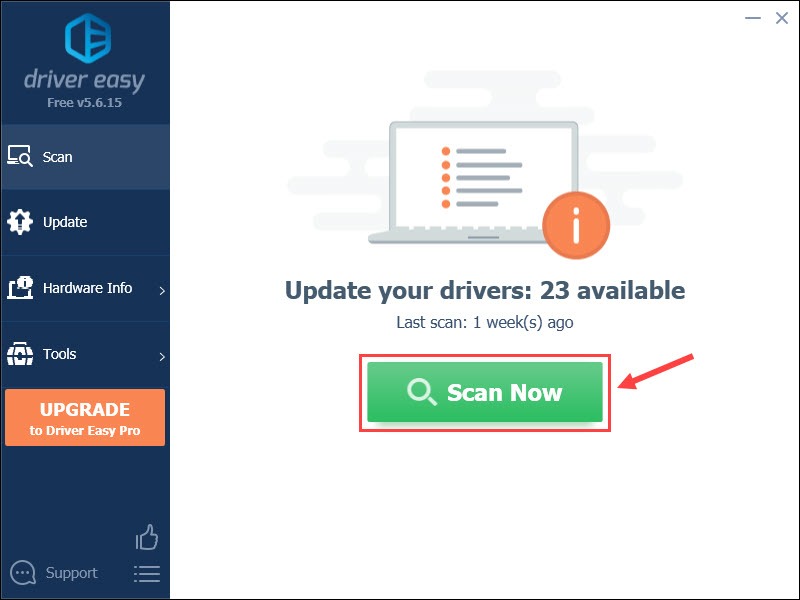
- Click the Update button next to the flagged sound driver to automatically download the correct version of that driver, then you can manually install it (you can do this with the FREE version).
Or click Update All to automatically download and install the correct version of all the drivers that are missing or out of date on your system. (This requires the Pro version which comes with full support and a 30-day money back guarantee. You’ll be prompted to upgrade when you click Update All.)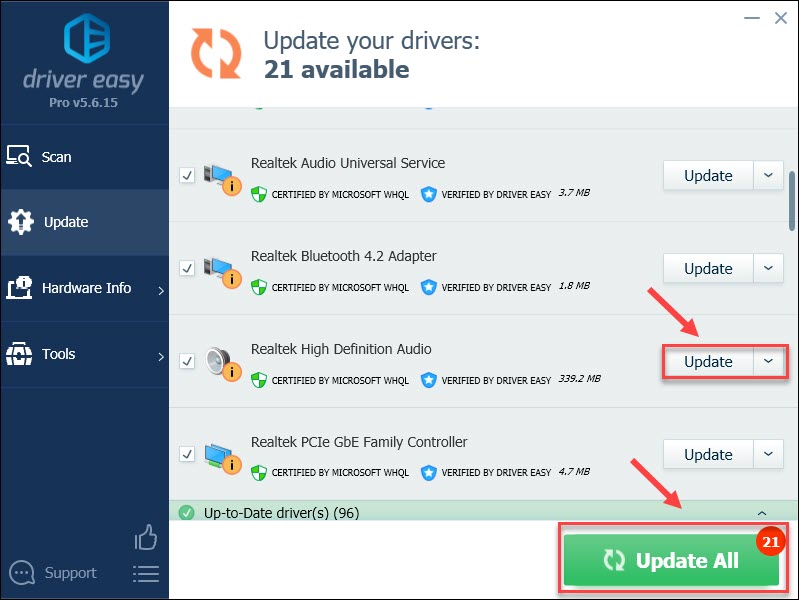
If you need assistance, please contact Driver Easy’s support team at support@drivereasy.com.
After the driver update, the crackling sound in Cyberpunk 2077 should go away and you’ll be able to enjoy the game as it deserves.
Hopefully the fixes above helped you solve annoying audio problems while playing Cyberpunk 2077. If you have any questions and suggestions, feel free to let us know in the comments.






