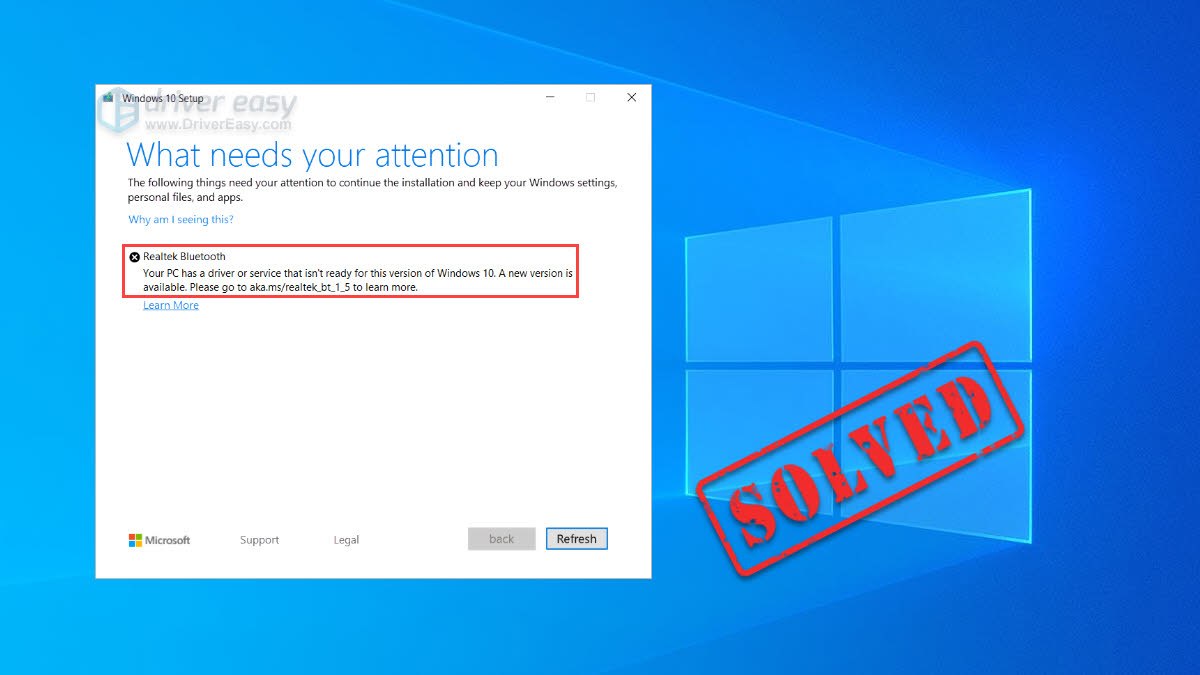Quick Guide
Automatically download & update the correct version of Realtek Bluetooth driver with one click!
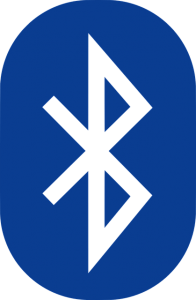
Are you looking for Realtek Bluetooth driver for your Windows PC? If so, you’ve come to the right place! This post provides you with two methods to download the Realtek Bluetooth driver. After reading it, you should be able to download and update the Realtek Bluetooth driver on your own easily and quickly!
Note: Microsoft blocks Windows 10 Version 1909 Update due to outdated Realtek Bluetooth Radio drivers
If you’re trying to update Windows 10 to version 1909, 1903 or 1809, you may run into a compatibility issue and receive the following message:
Realtek Bluetooth: Your PC has a driver or service that isn’t ready for this version of windows 10. A new version is available.
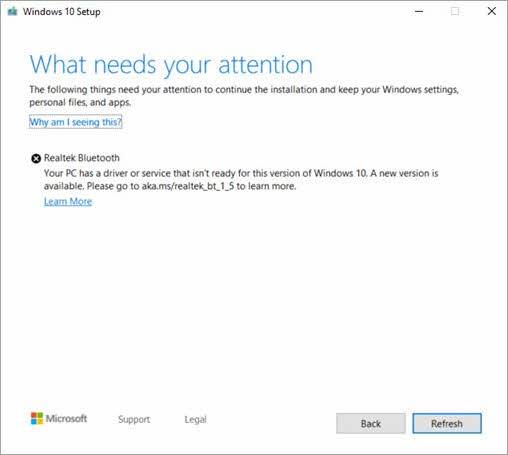
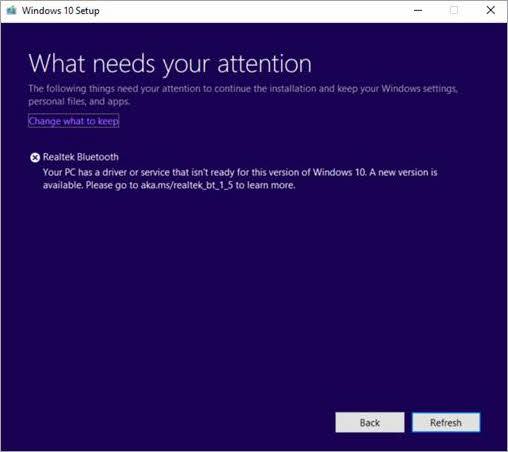
According to Microsoft, to resolve this issue, you need to update the Realtek Bluetooth driver to driver version 1.5.1012 or later.
By updating the Realtek Bluetooth driver to the latest version, you can not only enhance Bluetooth connectivity for your PC but also avoid many unexpected Bluetooth problems on your PC in the future!
To download & update Realtek Bluetooth driver:
Method 1 – Manually: You can update the Realtek Bluetooth driver manually by going to the official website of your computer manufacturer. Then search for the latest Bluetooth driver for your Windows PC.
Or
Method 2 – Automatically: If you don’t have the time, patience or computer skills to download and update Realtek Bluetooth driver manually, you can, instead, do it automatically with Driver Easy.
You don’t need to know exactly what system your PC is running, you don’t need to risk downloading and installing the wrong driver, and you don’t need to worry about making a mistake when installing. Driver Easy handles it all.
You can update your drivers automatically with either the 7 days free trial or the Pro version of Driver Easy. It takes just 2 clicks, and you get full support and a 30-day money-back guarantee with the Pro version:
- Download and install Driver Easy.
- Run Driver Easy and click the Scan Now button. Driver Easy will then scan your computer and detect any problem drivers.

- Click the Activate & Update button next to the flagged device to automatically download and install the correct version of this driver.
Or click Update All to automatically download and install the correct version of all the drivers that are missing or out of date on your system (You’ll need the Pro version for this – when you select Update All, you’ll get a prompt to upgrade. If you’re not prepared to purchase the Pro version yet, Driver Easy provides a 7-day trial at no cost, granting access to all Pro features like fast downloads and easy installation. No charges will occur until after your 7-day trial period ends.)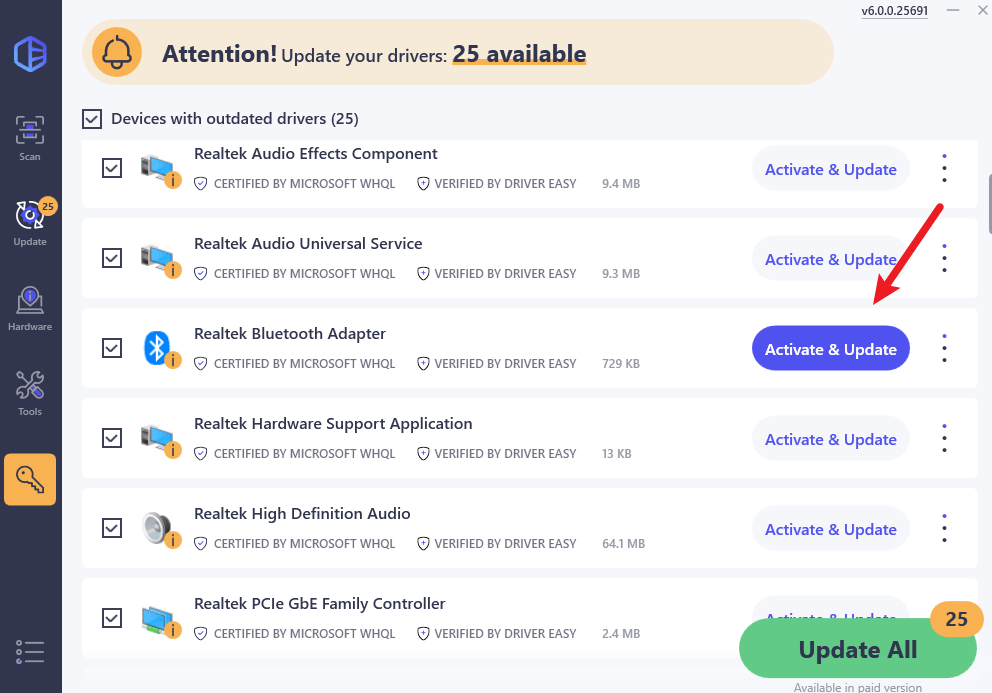
- After updating, restart your computer to take effect.