How to download Thinkpad Edge Windows 10 drivers
Following steps are for your reference.
1. Go to Lenovo’s website.
2. Click Laptops.
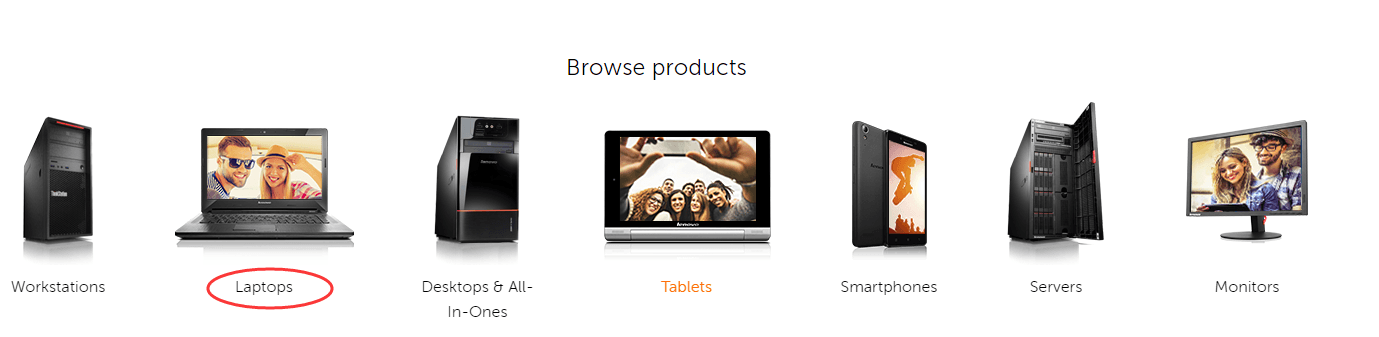
3. Select Series Edge Series laptop (Thinkpad).
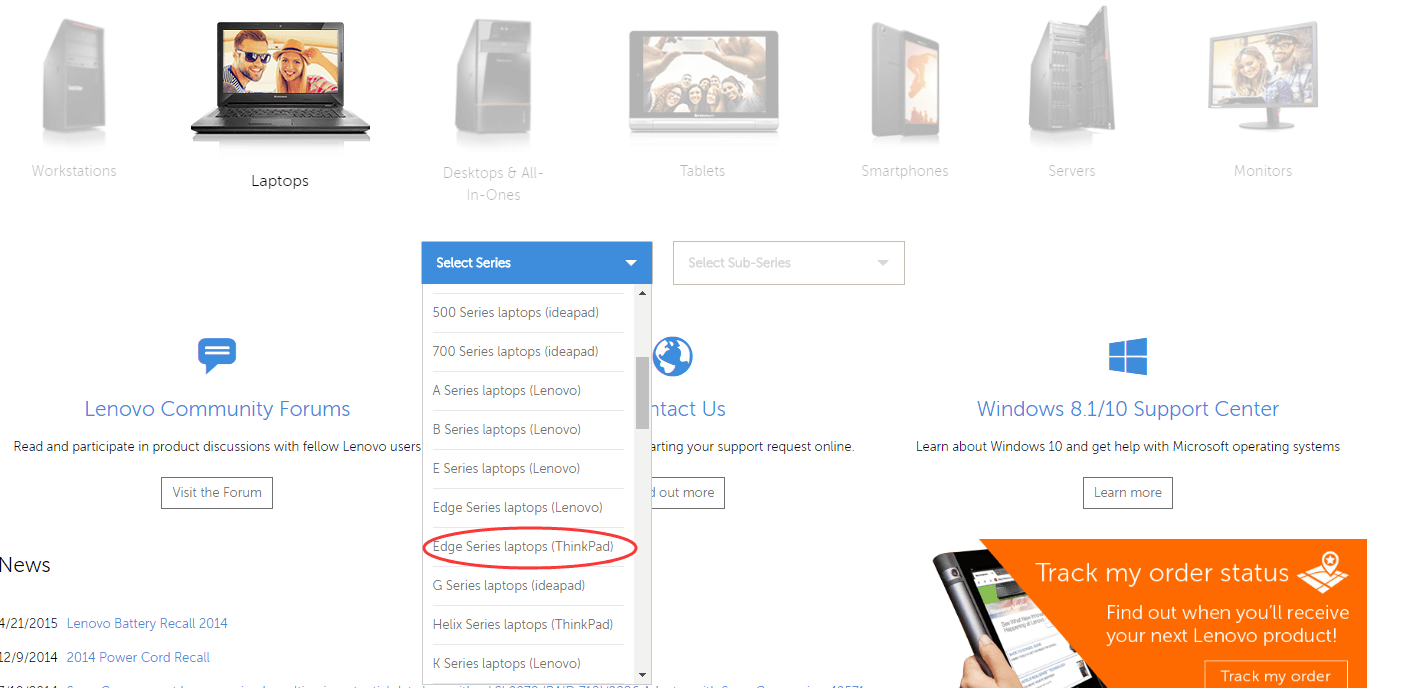
4. Select Sub-Series. (Let’s take E450 (Thinkpad) for example.)
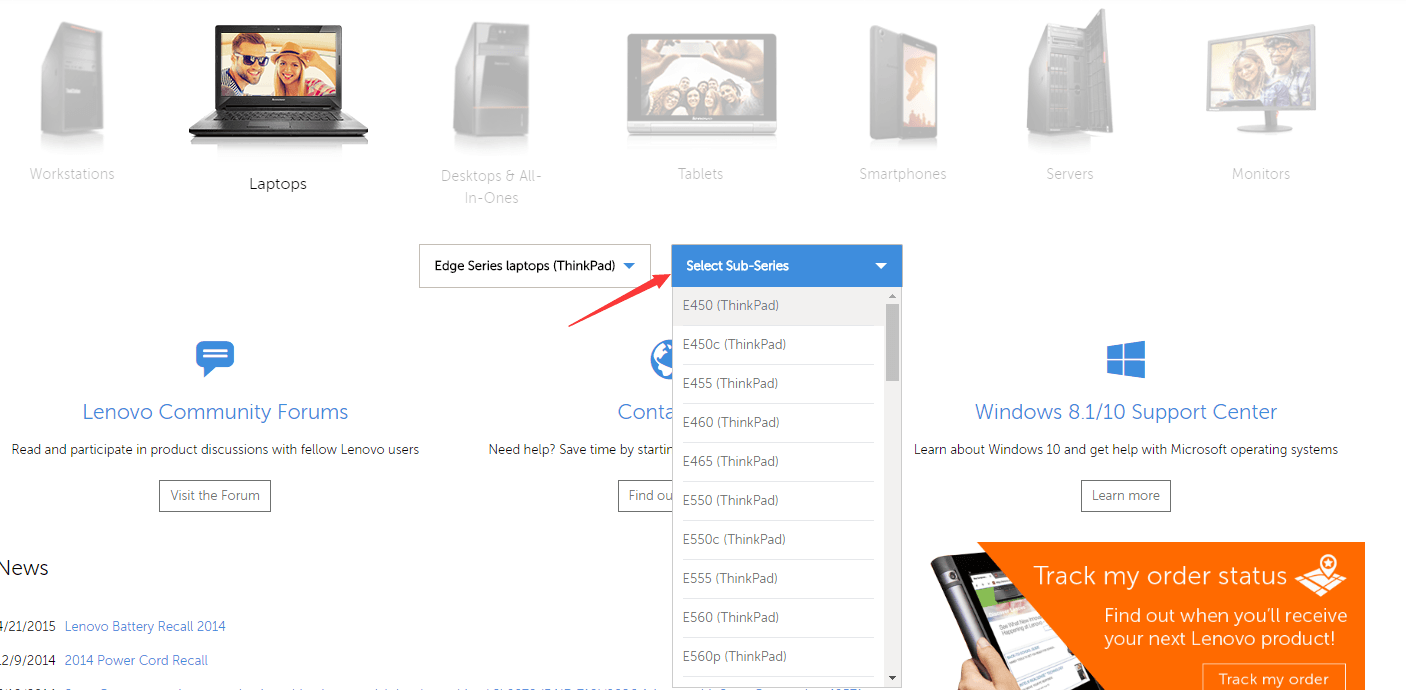
5. Scroll down and pick a component that you wish to update driver for.
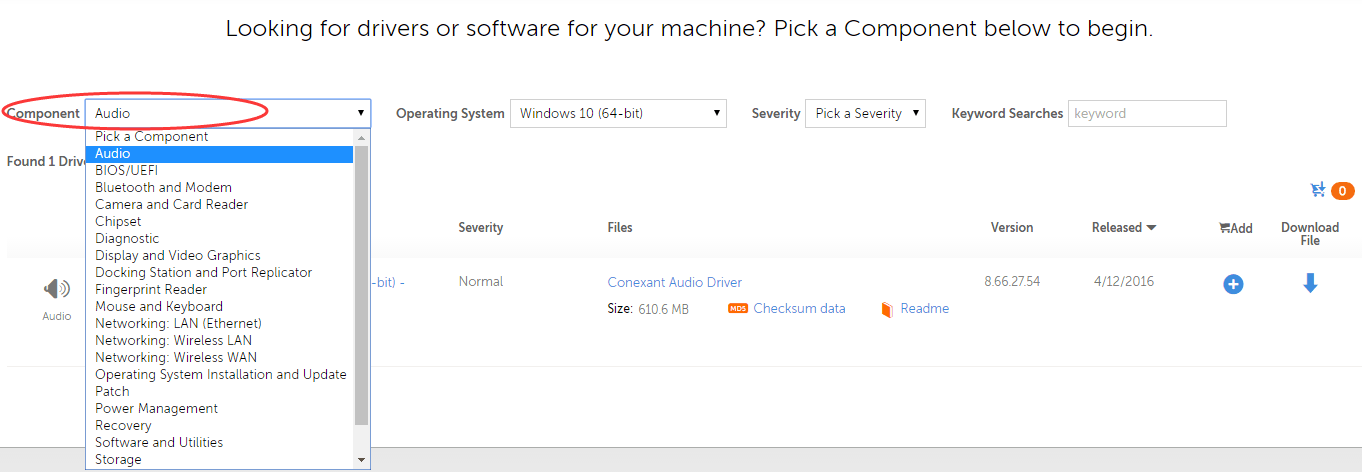
6. Select the Operating System to Windows 10 64-bit or Windows 32-bit. If you are not sure what specific version of Windows 10 that your PC is running, see Quickly Get Operating System Version (Windows).
Then the drivers will be listed. You may see several options. Identify the right driver to download. It is recommended to download the latest version.
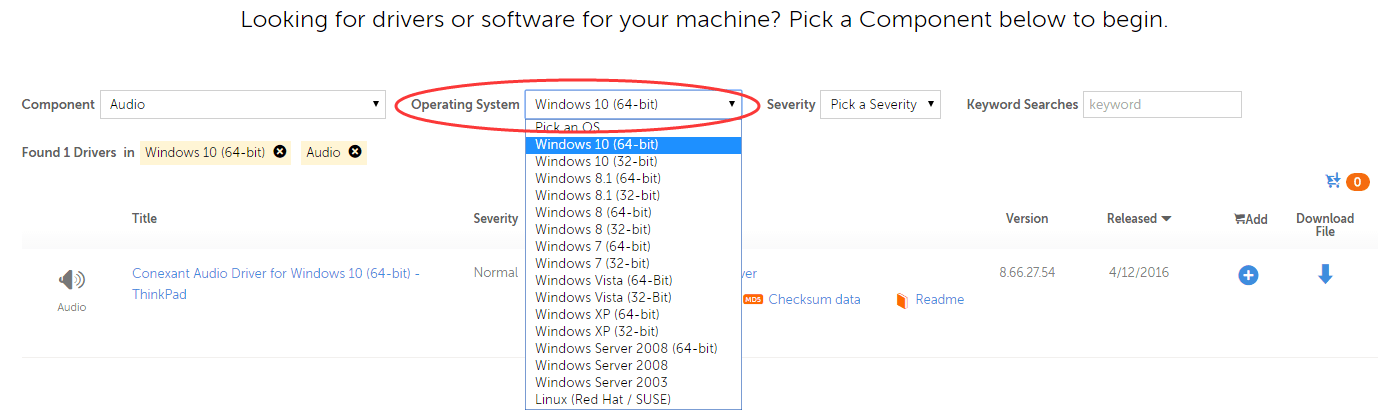
Note if Lenovo does not release Windows 10 driver for the device or hardware, you can try downloading and installing the driver for Windows 8 or Windows 7, which is always compatible with Windows 10.
Update Drivers using Driver Easy
Finding the correct driver for your device has never been easier, even you can download the driver from Lenovo website directly. You need to identify which driver you should download. Instead of updating drivers manually, you can use Driver Easy to update drivers automatically.
Driver Easy can detect all problem drivers in your computer in several seconds and give you a list of new drivers. All drivers provided by Driver Easy are official from manufacturers. It is safe to your PC. It provides Free version and Professional version. If you use Free version to update drivers, you can refer to Update Drivers with Free Version. If you use the Professional version, all you need to do is click your mouse 2 times.
1. Click Scan Now button. After a few seconds, you will be given a list of new drivers to update.
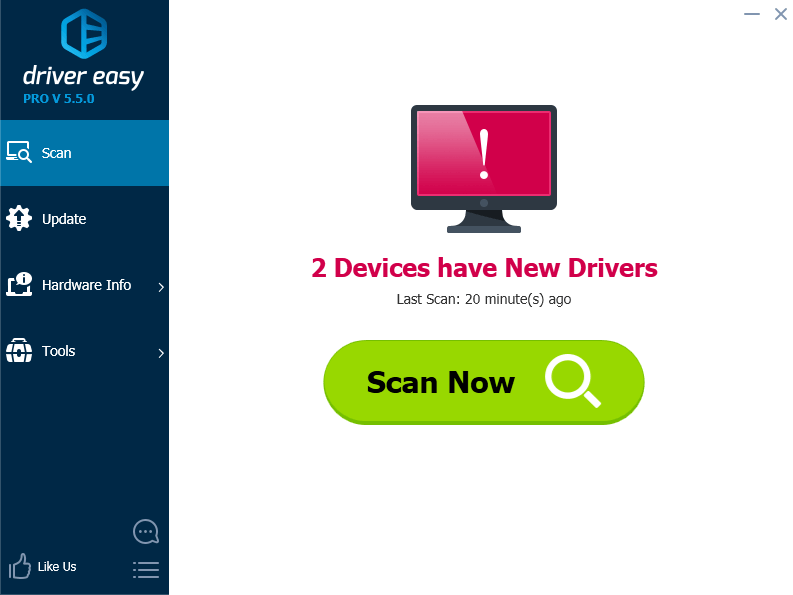
2. Click Update All button. Then all drivers will be downloaded and installed automatically.
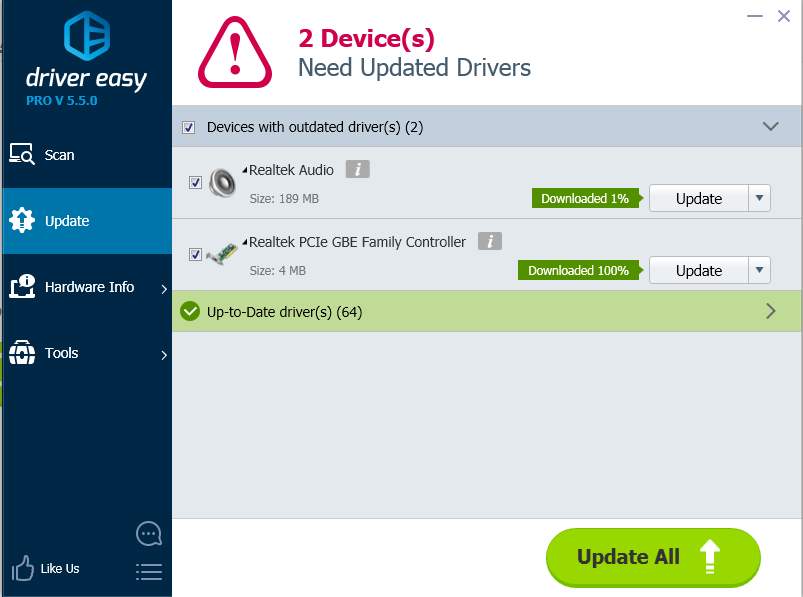
With Driver Easy, you can update all drivers for your Lenovo Thinkpad Edge laptop in several minutes.





