A restore point is a representation of a stored state of your computer’s system files. You can use a restore point to restore your computer’s system files to an earlier point. If you are using Windows 8 or 8.1, you can follow steps below to create a restore point.
1) On your keyboard, press the Windows logo key and R at the same time to open the Run dialog. Type control /name Microsoft.System and press Enter to open the System window.
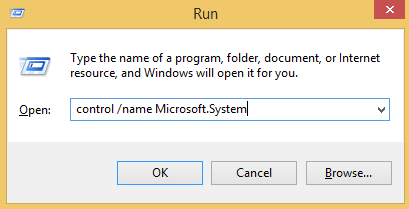
2) Click System protection on the left panel.
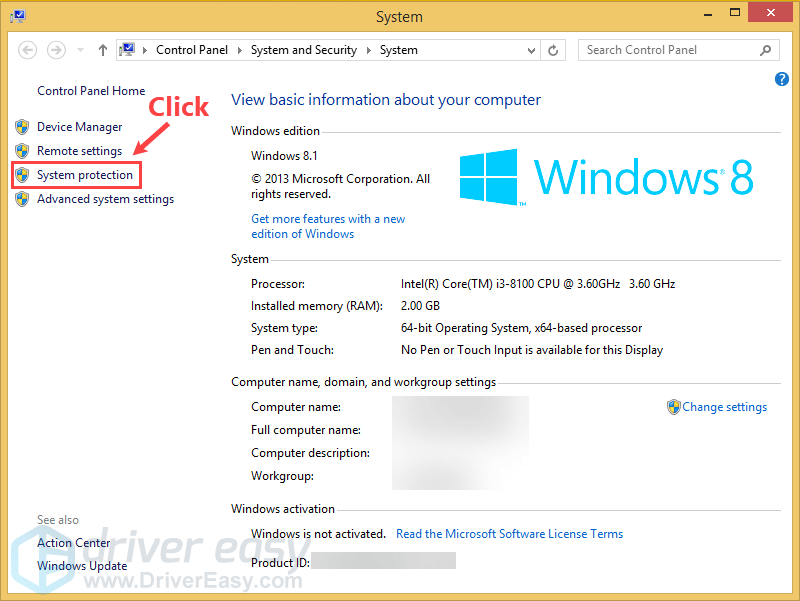
3) Select the drive that Windows is installed on (Usually, Windows is installed on C: drive and is selected by default). Click the Create… button.
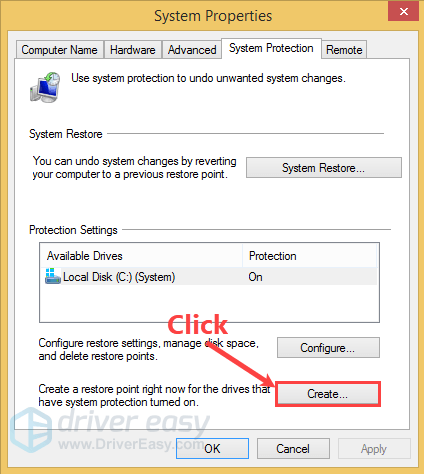
4) Name this restore point and click Create.
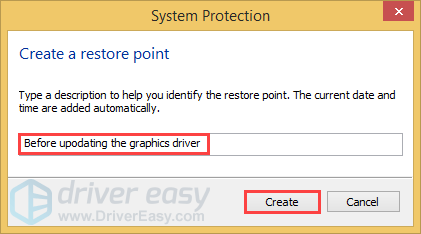
It is recommended to create a restore point before installing the driver, so you can restore the system if any problem occurs.





