To install Driver Easy on your computer, just follow the step-by-step instructions below:
- Download the Driver Easy setup file.
- Double-click the downloaded file “DriverEasy_Setup.exe” to start installing Driver Easy. Click Yes to continue.
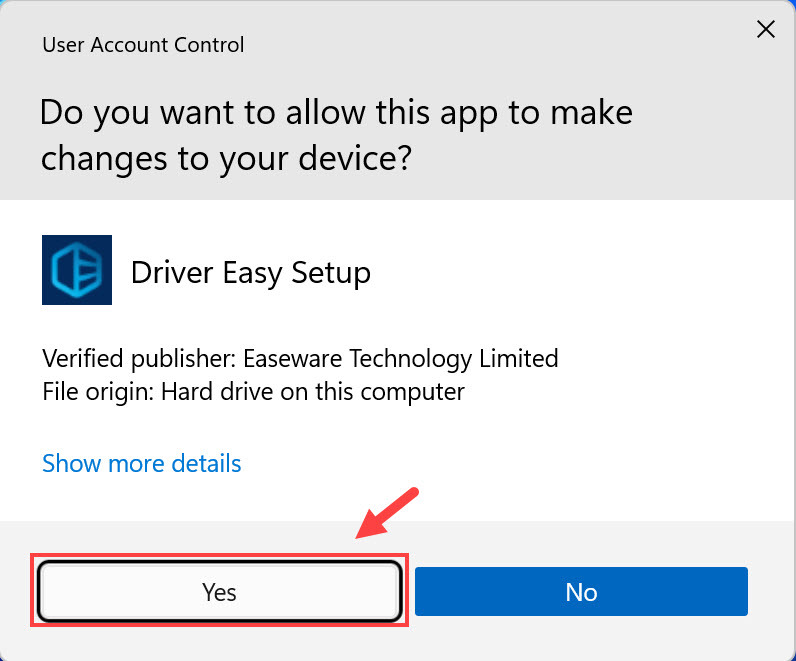
- Select the language you want to use during the installation, then click OK.
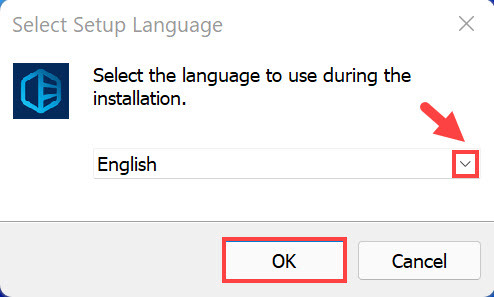
- Click Continue and wait for the installation to complete.
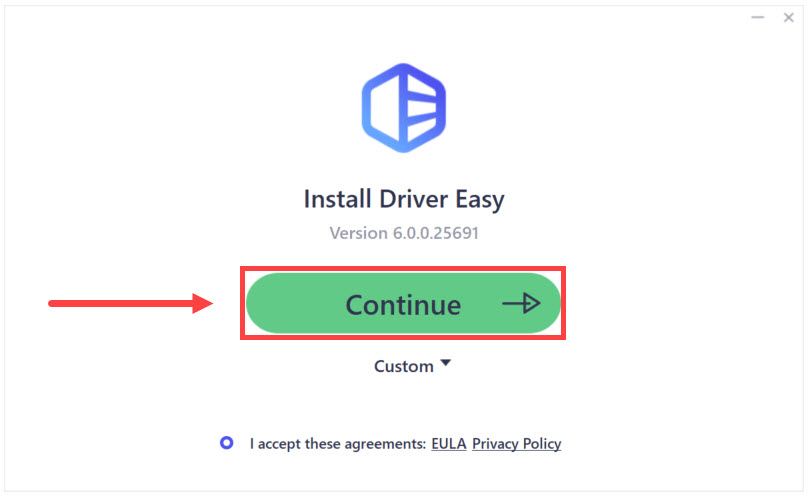
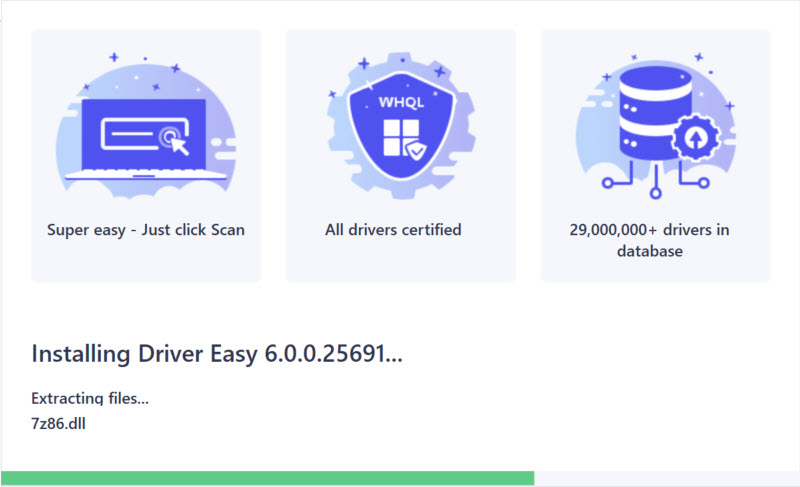
- Click Open Driver Easy to launch the app. Or close this installation wizard to exit.
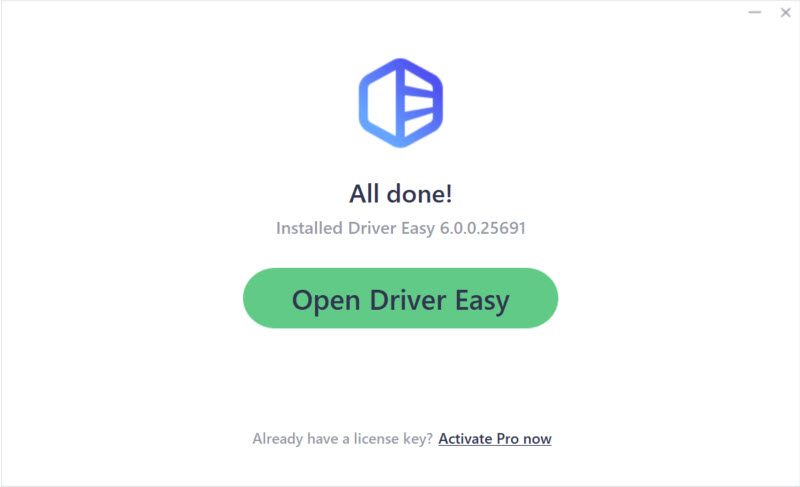
Now, you can update the drivers on your computer with Driver Easy!





