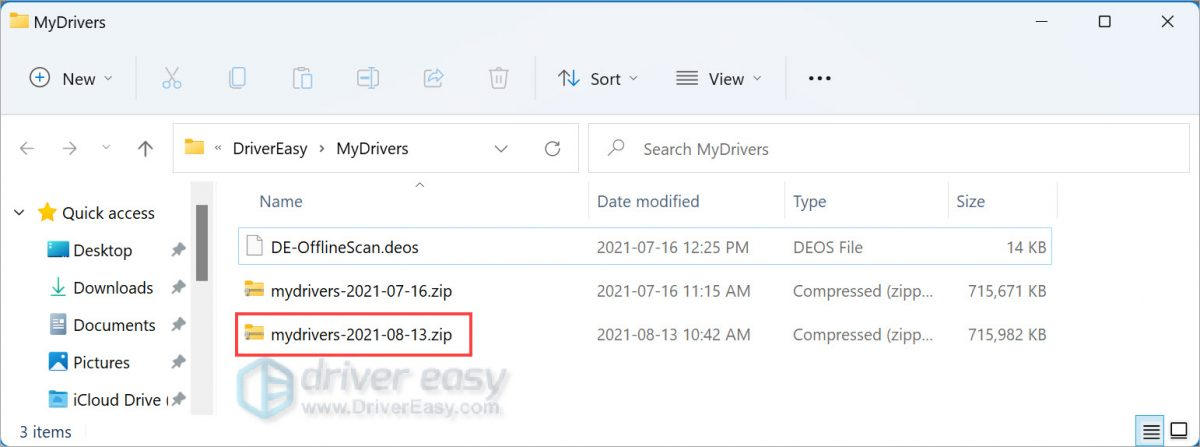You can back up the device drivers on your computer with the Pro version of Driver Easy. To back up your drivers, follow the step-by-step instruction below.
To back up your drivers with Driver Easy:
- Launch Driver Easy and click Tools.
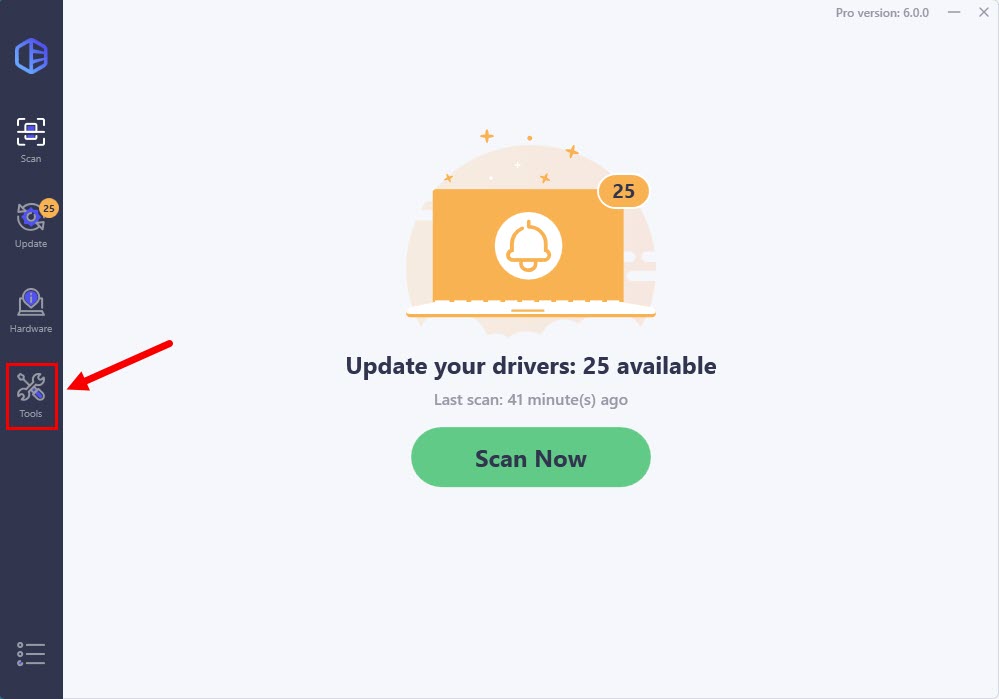
- Under Driver Backup section, select the drivers you want to back up, then click Back up. The drivers you selected will be backed up to the following path by default:
C:\Users\[your username]\Documents\DriverEasy\MyDrivers
If you’d like to back up drivers to a different path, just click the Change button to modify the backup path.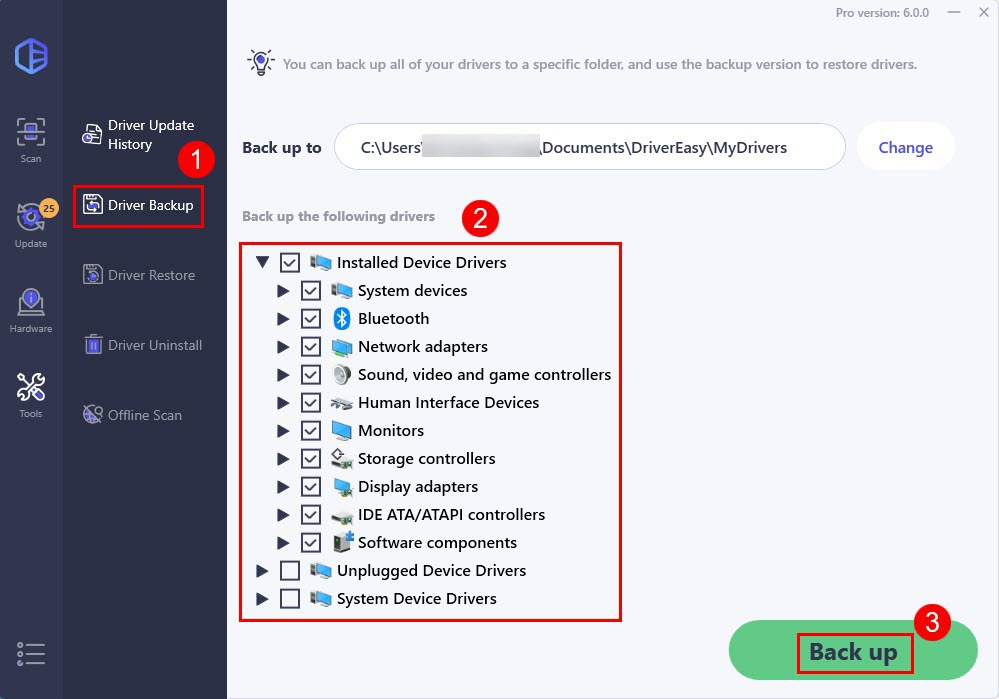
- You’ll be prompted for permission. Click Continue and Yes.
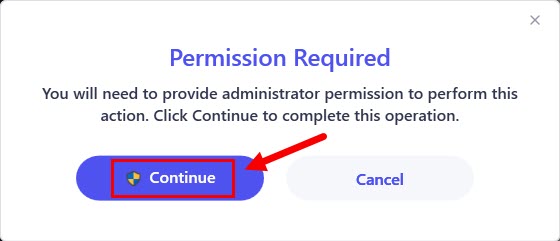
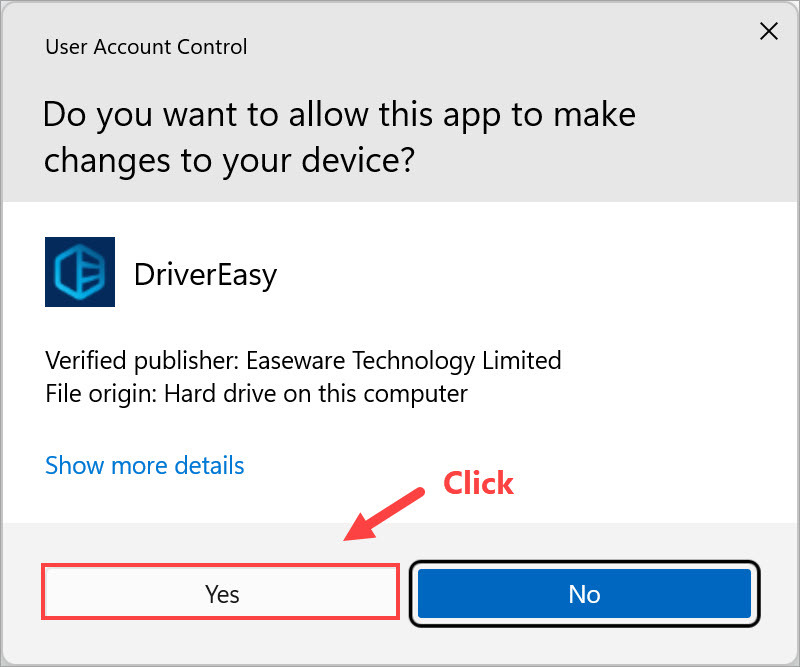
- Wait for the backup process to complete.

- Click Open save folder.
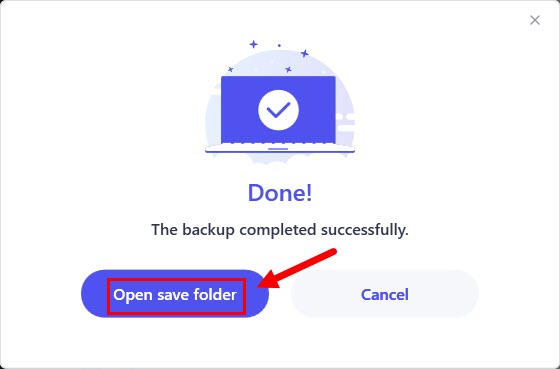
The backup folder will pop up, and you’ll find the .zip file of the driver backups.