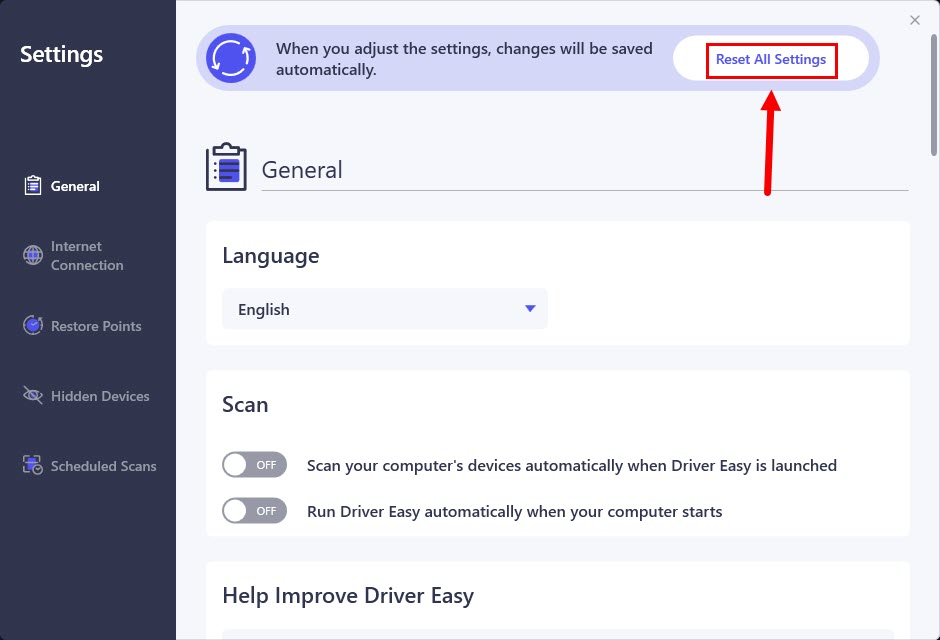You can modify the general program settings of Driver Easy, such as the language, scan and notification settings, to suit your needs.
To adjust these settings:
1) In Driver Easy, click the menu button at the bottom left.
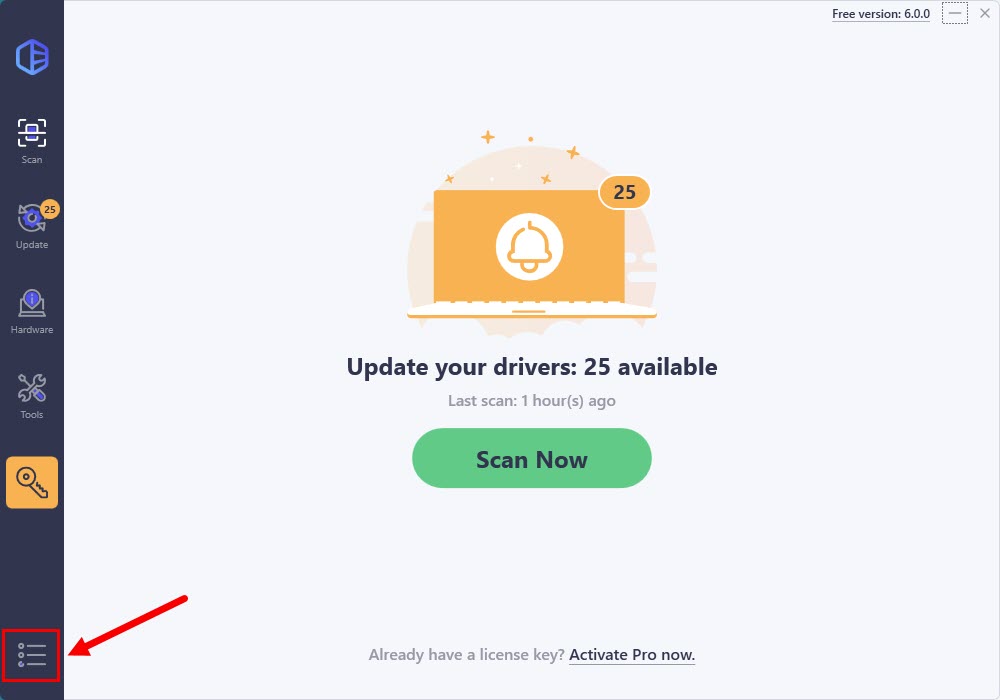
2) Click Settings.
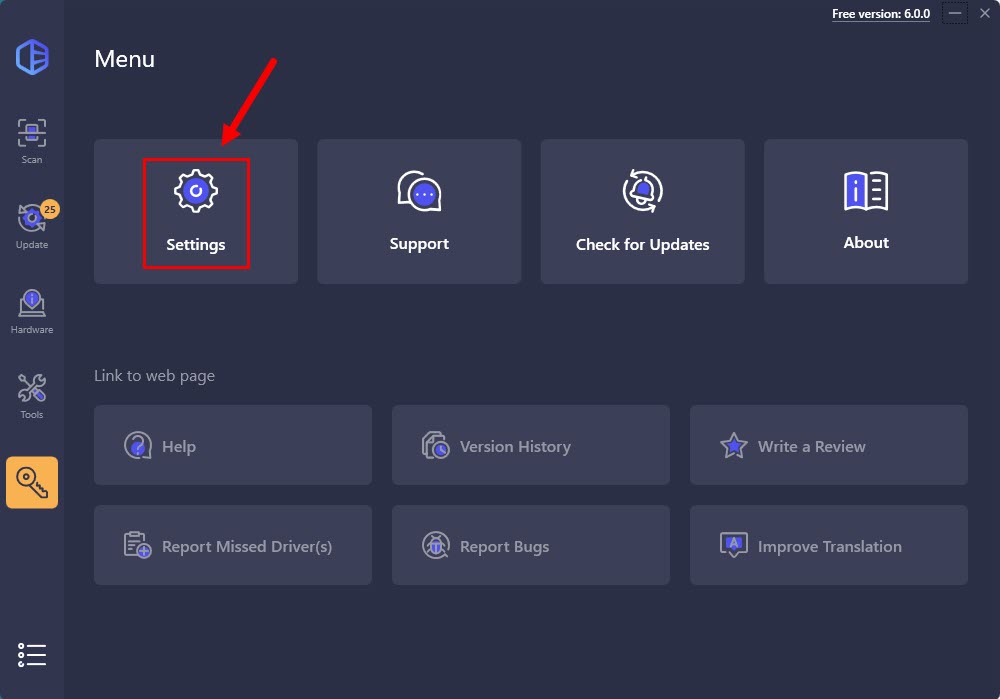
3) In the General section, you can modify the following general settings:
Language: You can change the display language of Driver Easy.
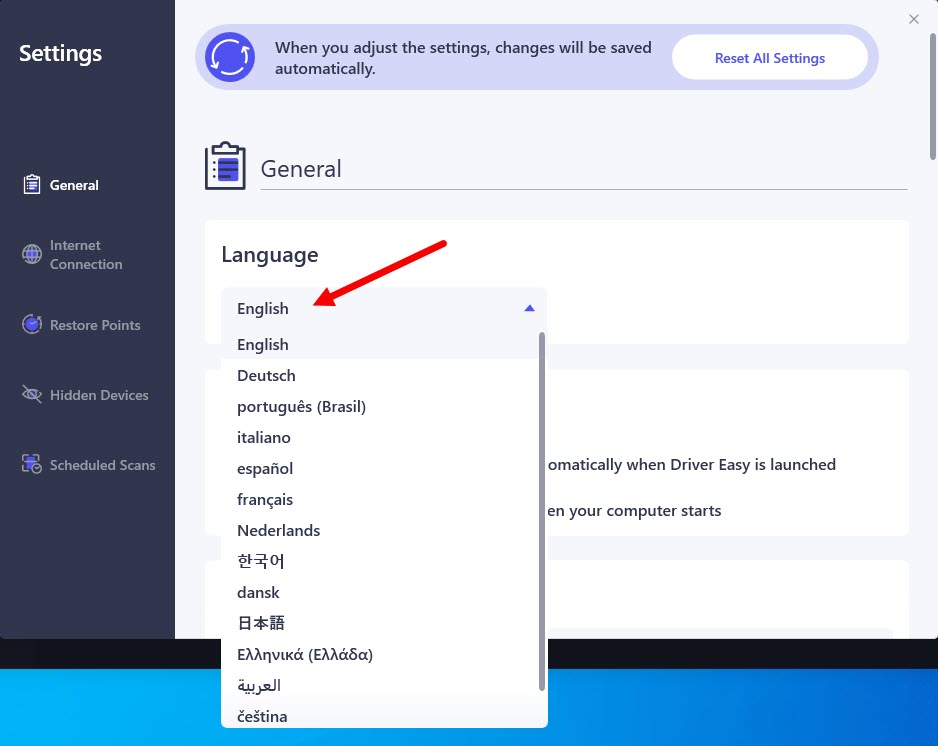
Scan: You can decide whether you want Driver Easy to automatically scan your computer when you launch it, and whether you want Driver Easy runs automatically when your computer starts.
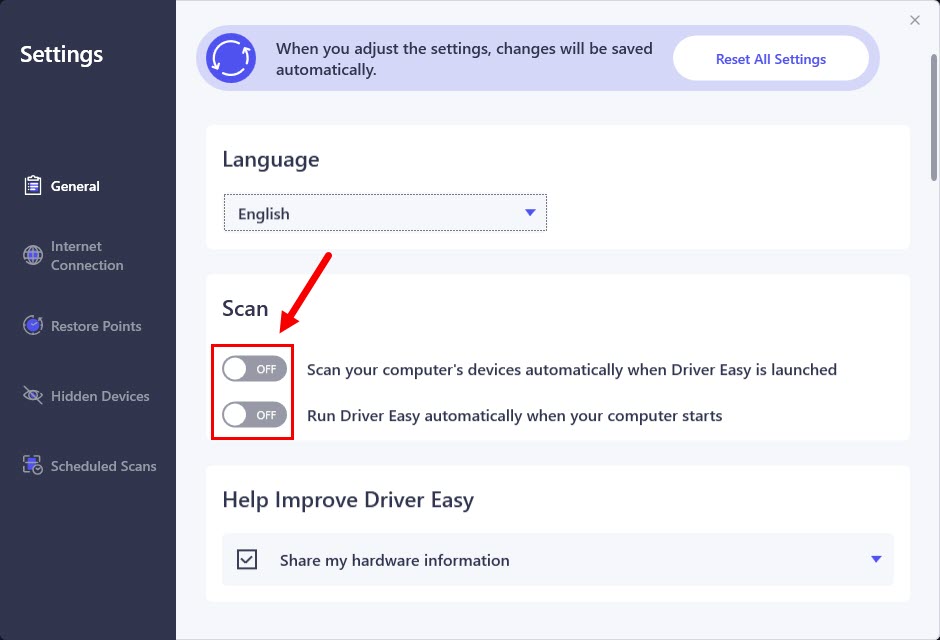
Share my hardware information: If this setting is enabled, you help us improve Driver Easy by providing us with your hardware information.
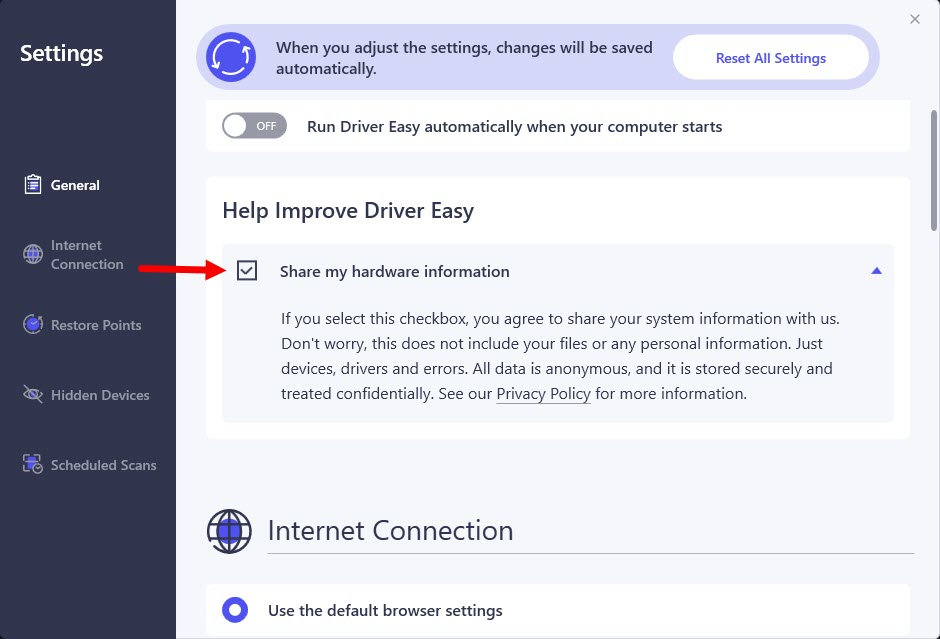
4) Your changes will be saved automatically. If you’d like to reset all settings, just click the Reset All Settings button on the top-right corner.