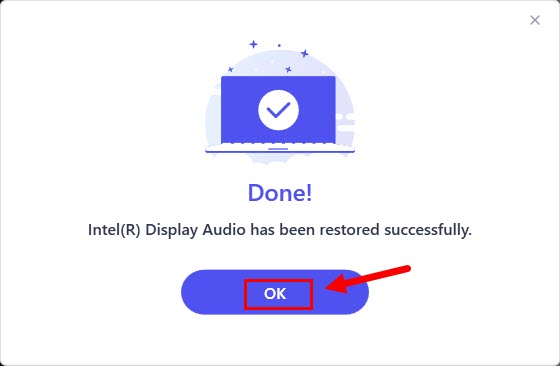Driver Easy allows you to restore your drivers to a previous version. It is very useful especially when you are having some issue with your new drivers.
You can only restore your drivers when you’ve backed up your drivers. The driver restore feature is available in Driver Easy Pro only.
To restore your drivers:
- In Driver Easy, click Tools.
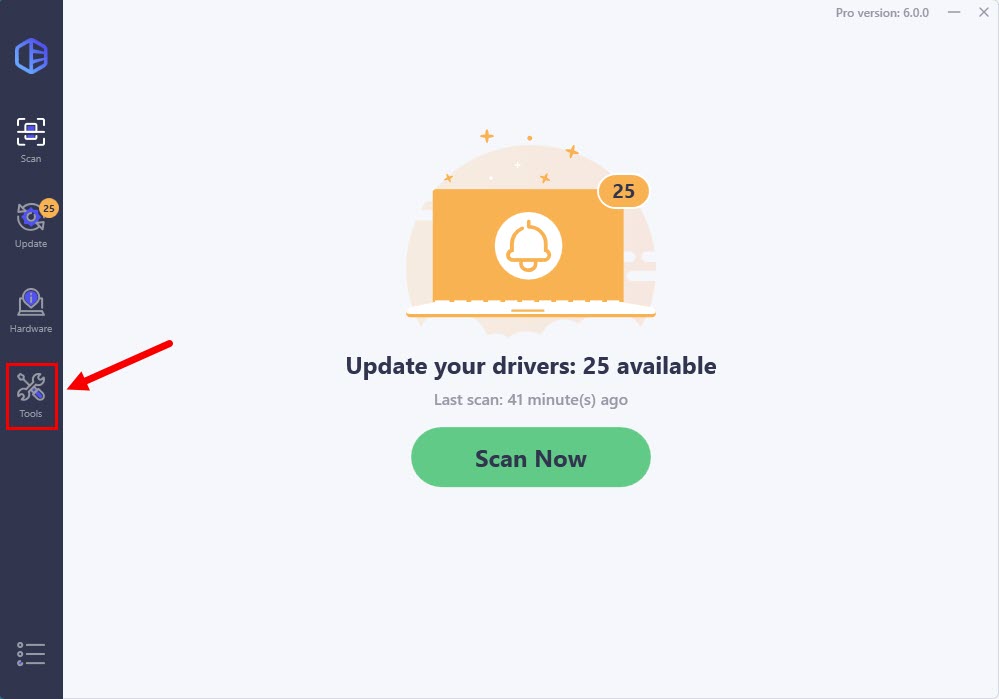
- Click Driver Restore, then click Browse….
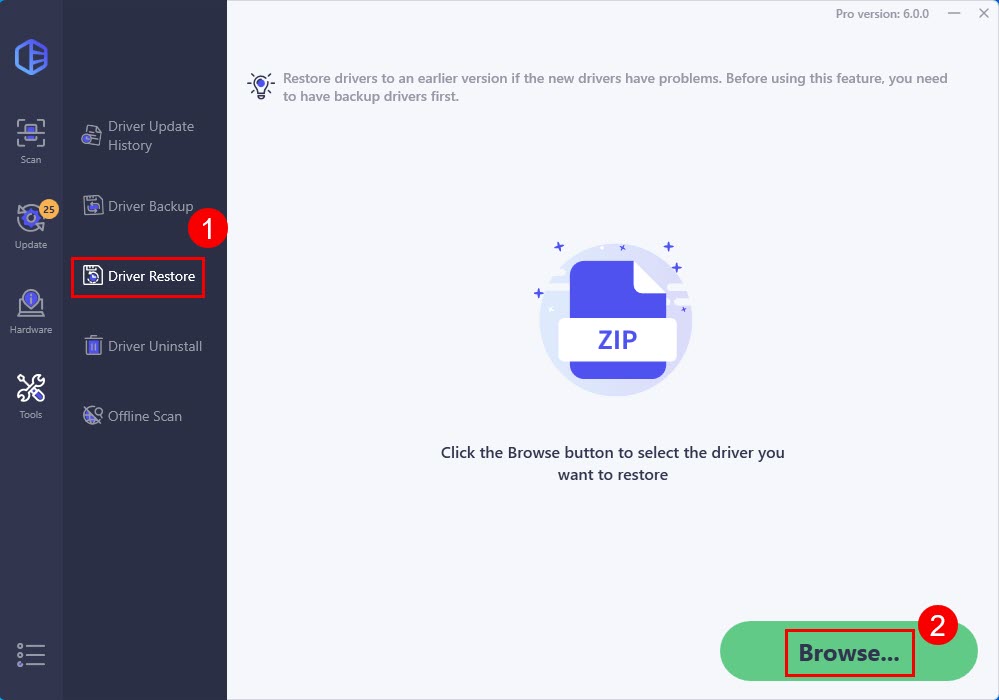
- In the pop-up window, choose a driver backup you’re going to restore from, then click Open.
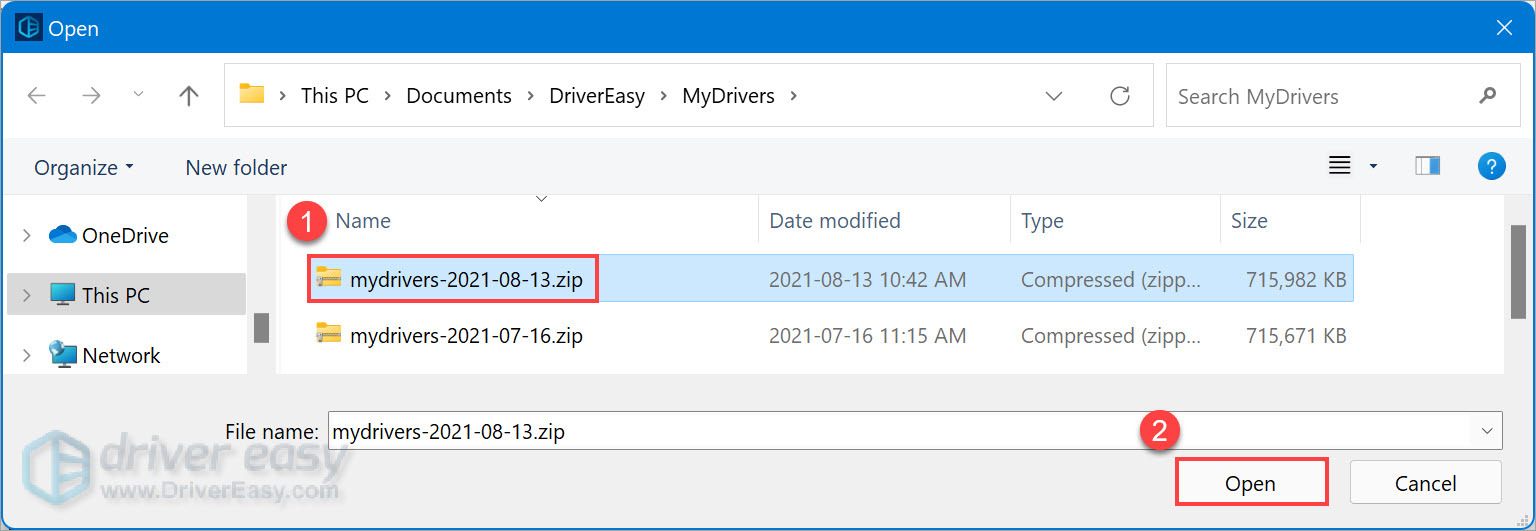
- In Driver Easy, select a driver you’re going to restore, then click Restore.
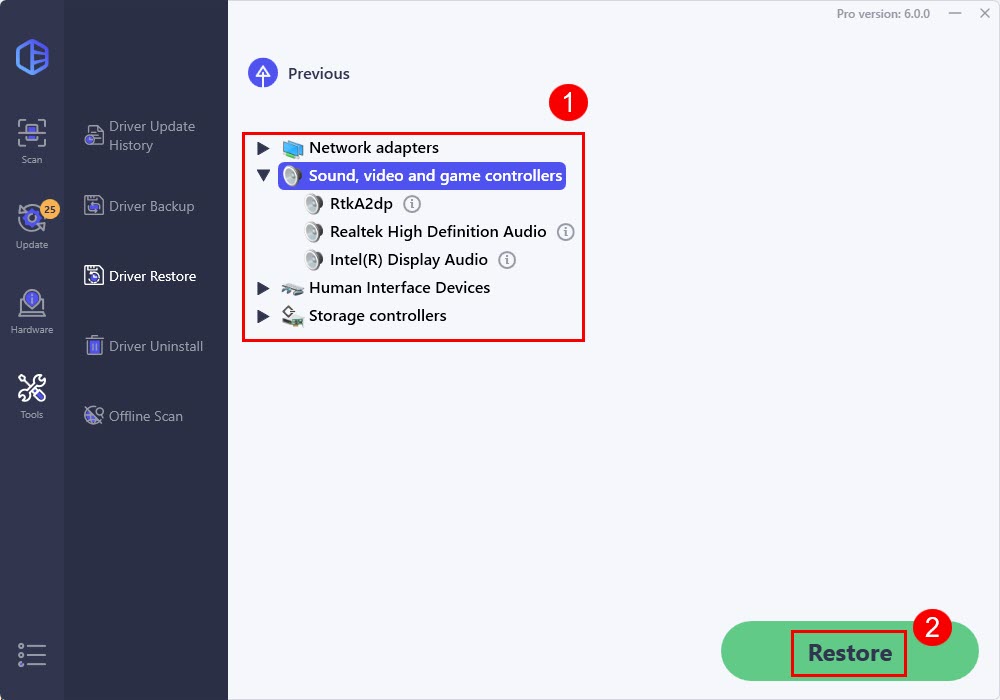
- Click OK after Driver Easy restored the driver.